Building the Future of Productivity – through Notifications
A different take on the future of productivity.

Picture the future of work in your mind. What do you see? What’s going to be different from today? In this post, we share three perspectives that underpin our vision for building Hyperinbox.
The SaaS Overflow
The world we live in consists of many, many SaaS applications. There’s a SaaS for everything. Now that “All-in-One” solutions are here, we assumed we’d just use them for every use case. But we didn’t. We continued to use various combinations of software to do our work.
My argument against all-in-one propositions: “All-in-One” tools try to please everyone; they end up not satisfying anyone. This is why we see so many tools being used despite the prevalence of all-in-one tools. We want the best for each use case!
As technology-savvy consumers, we demand superior solutions. Better UIs. Better experience. Better features.
So, it’s inevitable to have many, many SaaS applications. While we demand superior solutions, we all have different views on what superior solutions look and feel like.
For instance – we don’t want Google and Microsoft to do everything for us, so we instead want Slack for team chat. And Slack does have video calls, but it’s shitty, so we’re gonna have to use Zoom. We want Google Drive for cloud storage, but we also want Dropbox because it has a nicer interface. We want Asana for task management, but our engineers also want Jira because it has development specific features. We just got Notion to manage our documentation, but it seems Confluence is also needed because it integrates better with Jira.
We will always adopt new tools. The market will always demand better, faster, cheaper, and different solutions for our workplace. And we will always make tradeoffs having a bunch of apps versus getting stuck with obsolete all-in-one apps. Is there a way to get the best of both worlds: being able to use many tools and achieve simplicity as if you’re using a single tool?
Work means exchanging notifications.
When you observe your day, you’ll notice that a lot of your work is basically exchanging notifications with others.
Think of a situation like this:

This is just one example of how we communicate at work. Obviously, there are more threads exchanged in various tools than this; this example is a very simple and straightforward one. In reality, there are more stakeholders, more tools, and much more communication involved.
This is how we communicate at work. Since there are multiple tools to check for these notifications, we’re constantly moving from one app to the other. Most of our communication is done as such. They are tool-based and our communication is delivered through notifications. We certainly do Zoom calls for meetings, but those are mainly for ideation and brainstorming.
Since we’re exchanging notifications on top of many tools, we’re fragmenting threads of communication. So we’re more prone to miscommunication and delayed follow ups. Finding threads, files, and links is difficult. You have multiple sources of truth. This leads to having fewer hours to spend on our real jobs. Like, designing, programming, and writing.
We are spending too much time on managing notifications. Solving the notification fatigue problem unlocks a new layer of productivity.
Contexts vary for each notification
An observation on how we use notifications for communication: Every notification looks and feels different. Each carries a different type of information.
The information you receive in an Asana notification is entirely different from a Figma notification. The former might be a status update to a task, while the latter would be about a wireframe’s aesthetics.
However, these notifications often share same context. Asana and Figma notifications are different, but they could share a project or a sprint, what we call “context.”
This is why we get confused and stressed out by notifications. There aren’t any visual cues or connections that you can immediately understand the context when looking at them. What if we can connect them based on context? What if we could map a Figma notification and an Asana notification together for a project?
We’ll have much more productivity around handling and triaging these notifications. We can group them with context, see the progress at a glance without going into each app, and manage our projects altogether shared across through various tools.
Hyperinbox, a universal and unified inbox software that connects with your tool stack.
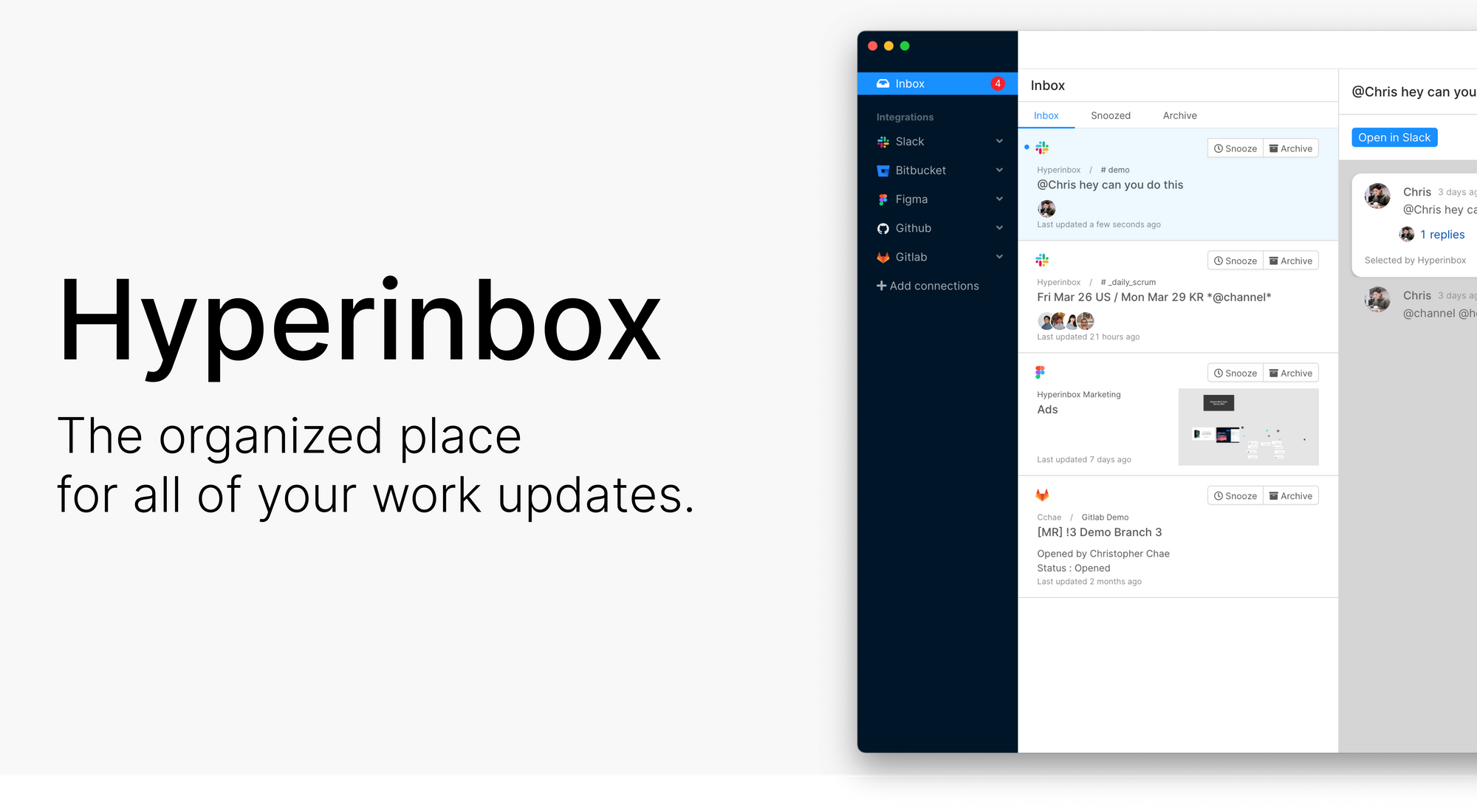
Meet Hyperinbox: The universal inbox software that brings all of your work updates together to a single space.
Hyperinbox will be not an “All-in-One” solution but a “One-for-All” space. Keep using your favorite tools.
Let others use theirs. No matter how many software tools you use for work, Hyperinbox is the only interface you’ll ever interact with for communication.
So, what’s possible with Hyperinbox?

1. Keep communication simple.
The more tools you add, the more complex your communication becomes. Hyperinbox unifies the communication to a single space and sends you a uniform notification. This keeps your communication simple regardless of the number of tools you use.
2. More time + focus on your actual job.
Since the communication is captured in Hyperinbox, you don’t have to worry about missing an important update or forgetting to follow up on your manager’s request.
Whenever you’re ready to go through your notifications, you can open Hyperinbox to go through your pile.
3. No more searching multiple tools for files, conversations, notifications, links, etc.
Search through all of your apps in one interface. Quickly lookup conversations and find files and links. An excellent use case is you can connect all of your tools that you no longer actively use, but you still have data. Once you connect them to Hyperinbox, you can refer them anytime through Hyperinbox.
4. Merge notifications from various tools into contexts.
A GitLab merge request and a Figma comment are two different notifications, yet they might fall under the same project. With Hyperinbox, you can group and merge notifications into contexts. Create a dashboard to get a bird-eye view of your project.
Hyperinbox is currently in private beta. If you’re interested, sign up for our waitlist or reach out to [email protected] for early access.



