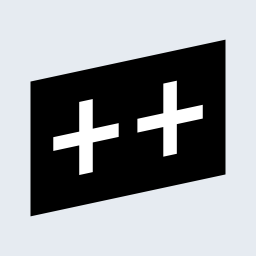Hyperlog #2: GitHub and GitLab Integrations Are Here
We have a bunch of great improvements to the product: GitHub and GitLab integrations are finally here!
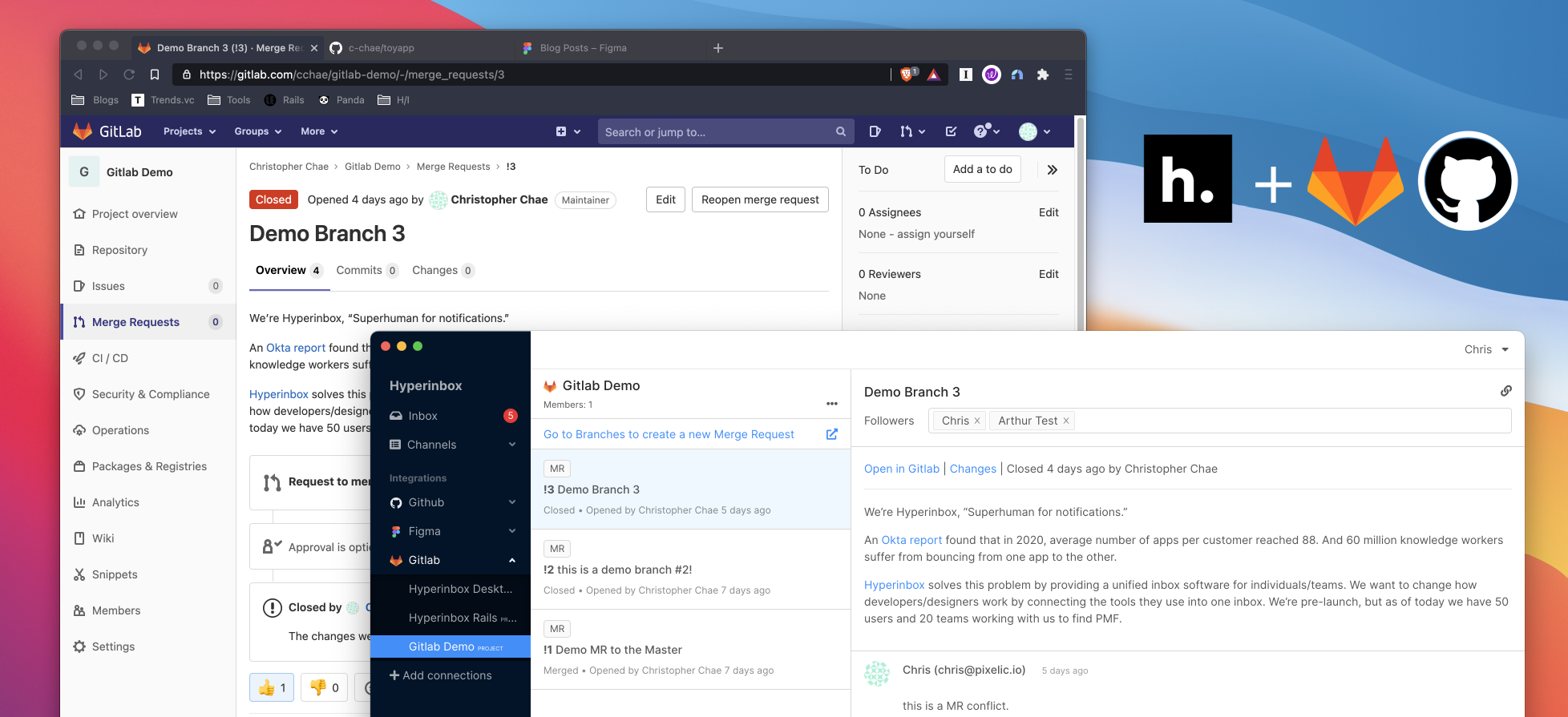
Product Changelog
We have a bunch of great improvements to the product.
GitHub and GitLab integrations
We shipped GitHub and GitLab integrations. With GitHub and GitLab integrations, you can control merge requests in Hyperinbox. Merge branches and track the status of each MR without visiting GitHub/GitLab. If you’re using commenting, enjoy the two-way comment sync between Hyperinbox and GitHub/GitLab.
*Bitbucket integration is coming soon.
Want us to integrate with your favorite tool? Let us know at [email protected] or submit your tool.
Updates on Inbox: Snooze, Badge items, Unread messages
💤 Snooze
We improved the Inbox Zero experience. Sometimes, you’re not ready to hit Archive. In that case, try snoozing them so you can be reminded later time. We currently have 1 hour later, tomorrow (24 hours), 3 days later, and next week. More options to come.
📍 Badge items
A nice badge counting the number of items in your Inbox. It’s a small nudge for you to achieve Inbox Zero.
💬 Unread messages
You can now see which messages in your Inbox are new. New messages will have a small blue-colored badge.
Keyboard shortcuts (more to come)
We optimize for your flow experience. Hyperinbox is keyboard-first, so here we are with the first set of keyboard shortcuts.
| Action | Shortcut |
|---|---|
| Navigate | Arrow keys |
| Archive notification | e |
| Unarchive notification | u |
| Go to Inbox | ⌘ + I |
| Inbox tab | ⌘ + 1 |
| Snoozed tab | ⌘ + 2 |
| Archive tab | ⌘ + 3 |
Figma comments
We updated Hyperinbox’s Figma integration. You can now view comments under each Figma file’s page.
Shareable links
You can now create and share deep links to a specific thread in Hyperinbox on your desktop. Click the link button on the top right corner of any thread and share it with your team or use it as a reminder on your to-do list.
Other improvements and fixes
- We now let you know when a new item gets added in a connection (e.g., Figma, GitHub, GitLab) you follow through your Inbox.
- We added previews for the image links.
- We added a red line above any unread messages to indicate whether you’ve read the message or not.
- You can now see whether a comment has been edited.
Private Beta Pricing Plan for Hyperinbox for You & Hyperinbox for Teams
For a limited time, we have a flat, fixed pricing plan for our private beta customers. This pricing is only available for our private beta customers.

Hyperinbox for You
For $20 per month, you can use the product with unlimited access.
Hyperinbox for Teams
For teams, you have the annual option available. For $199 for the first year, you can use Hyperinbox for your entire team. Add members all you want, still $199.
In any case you want to cancel the subscription, we’ll fully refund any unused time. We're currently invite-only, so let us know if you want to take advantage of the early discount and access via email: [email protected].
What We’re Reading
Here’s Stripe’s take on the future of work: The remote work, will be “written.” We agree with Stripe.

But this style of collaboration requires a fundamentally different approach, because remote work is simply different. You need to adopt a new and different way of working. That means you no longer will depend on proximity and real-time connectivity to hash out action items. That means you will prioritize asynchronous communication over ad hoc real-time Slack chats and Zoom calls.
Here’s a quote from the article:
“By providing workers with tools and resources that enable collaborative and creative exchanges, and don’t rely on presence or proximity, organizations can transition to remote work with less friction.”
Tools shape a company’s culture and behavior! For remote work to work, you need the right type of tools to help your team proactively learn to work together from a distance. And Hyperinbox can help :)