An inside look at how Spoqa works remotely
Yujin Lee, Product Designer at Spoqa takes us on a tour of how Spoqa is working remotely since 2014.

For those who don’t know about Spoqa, Spoqa is a retail marketing solutions startup connecting small business merchants and consumers. Spoqa now serves more than 20 million consumers and they have raised close to $10m USD so far. Check out this past TechCrunch article.
Some of the things I love about working here at Spoqa are the flexibility of working from home and the freedom to choose my hours. With the new COVID-19, teams are forced to work separately, and I’ve witnessed many organizations struggle with the change and adapting to the new normal. And they would come up to me and ask, “how would you ever know whether people are actually doing something else, instead of working if you work remotely?” or “how will you communicate with your team if everyone works on their own hours?”
Since 2014, the Spoqa team has been working flexibly and have been iterating to date on how we can make the best possible working environment for ourselves.

Flexible working improves work-life balance as well as productivity.

Flexible working or remote working is not a perk or a benefit. We don’t think of it as something that startups offer to attract and retain talent. Flexible working is our way of maintaining a highly focused, productive environment at Spoqa.
If you wake up to 5-inch snow or if you feel unwell, chances are you’re already tired by the time you get to the office. If you have to run errands such as making a cash deposit at a bank or picking kids up during the day, your focus gets divvied up, leaving little to no attention to work. Or sometimes you just don’t feel like working, and you’d instead work on the weekend, but you still have to sit at your desk day-dreaming.
Choosing your work hours solves all of this. I like to spend mornings visiting my chiropractor or work out in the gym. If our team didn’t work flexibly, I would’ve had to adjust my day, leaving no time for things I need to do to stay healthy, stay focused.
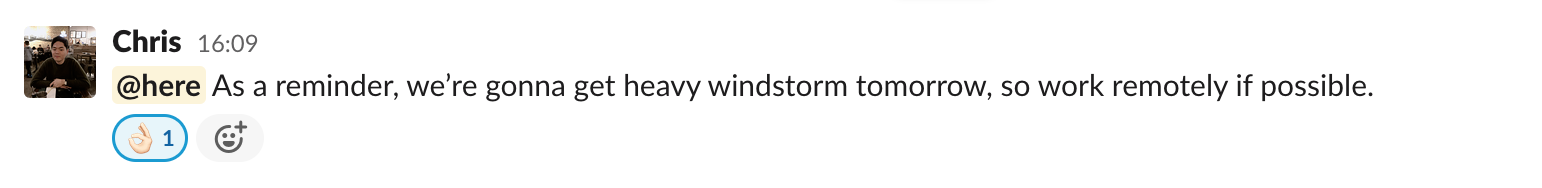
There is no substitution for in-person, human interaction, and communication. Sometimes all you need is a whiteboard and two people to come up with the most exciting, game-changing ideas. To accommodate flexible working AND this need for in-person collaboration, we took an incremental approach: first start with having a ‘remote day’ per week, then two, etc.



Tools used to ship products remotely
To make remote and flexible work work, you have to work asynchronously — working in different hours, different places. If all of you are together in one place, working the same hours, you can stop by your colleague’s desk and have a quick discussion. A quick chat is all you need to get aligned. But when you work asynchronously, writing becomes the primary communication medium. Since discussions can't happen via a quick desk chat, ideas need to be clearer and straight to the point. What you discuss needs to be via text and should be documented.
To do this well, we depend on several tools such as Slack, Jira, Zapier, and Confluence:
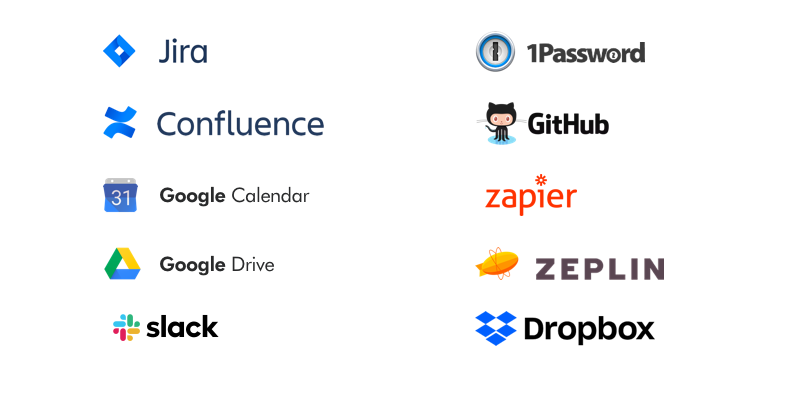
Through Slack, we can all get to work immediately without being together in the same place. Through Jira, we can work at different hours and still go through tasks together. We use Confluence to document our meetings and share with those who weren’t able to attend.
Start the day strong with remote-ready tools
After saying hello to the team on Slack, I grab my drink fix and start working from home. I draft agenda and meeting materials for tomorrow on Confluence and work on Jira issues that had been assigned to me.
We connected Jira, Confluence, and Slack: when a Jira issue status changes or someone writes a comment, I’ll get notified on Slack. This way, we can work in-sync, asynchronously.
Connecting the tools is essential to making remote working work. When tools aren’t connected, information starts to get fragmented, and you’ll begin noticing silos created, and unnecessary meeting invites sent.
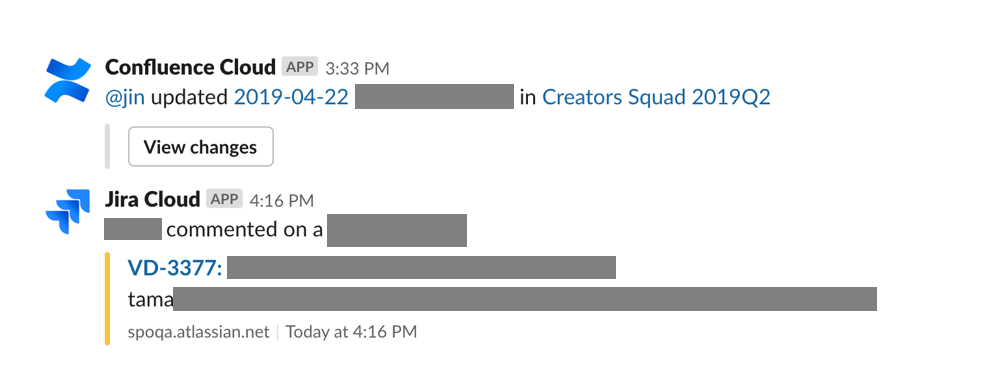
To make communication flow better, we use Slack’s reminder feature extensively. If we’re working late hours or on the weekends, we set up a reminder to teammates to follow up during the weekdays.
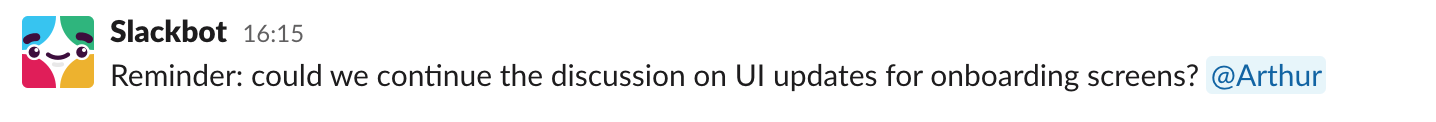
Sharing working hours on Slack
Let’s say your working hours for the day goes like this:
- Remote (work from home) 9:00am - 12:00pm
- Go into office 12:00pm - 5:00pm
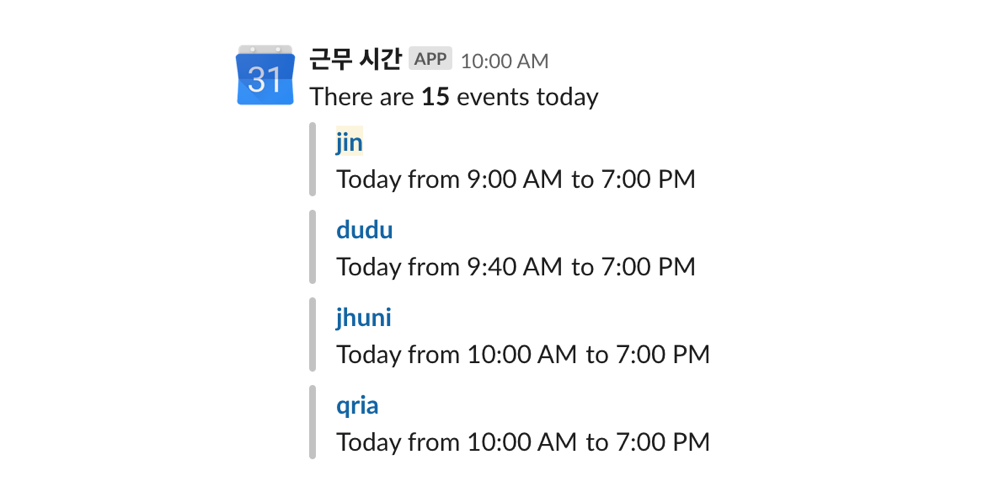
First thing in the morning we do as a team is updating each other on how the day is planned. We do this on a Slack channel called #workinghours. We then use Zapier to add these updates on Google Calendar so people could also view them from calendars.
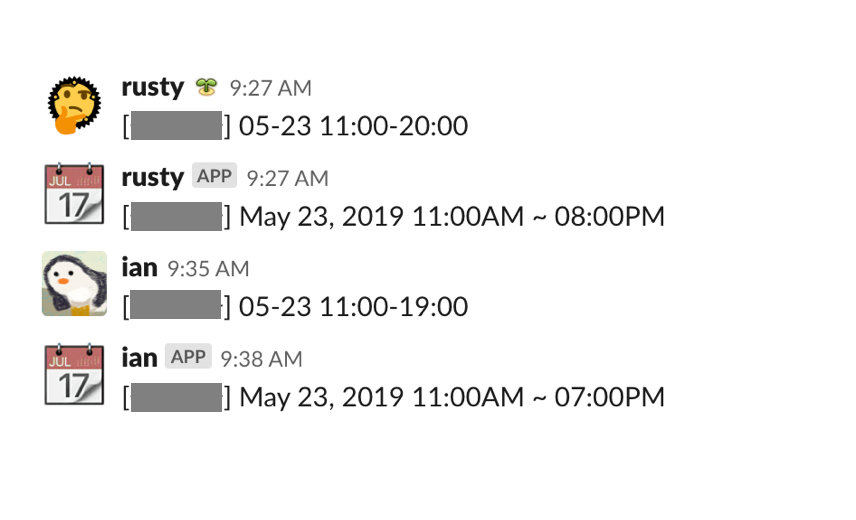
Every morning at 10:00 am, a Slackbot lets us know everyone’s working hours for the day (above). This way, you can check everyone’s availabilities at a glance and know when to ping and expect a response. Instead of making people work more if they come short of the regular 40-hour per week, it’s at the individual’s discretion to do work whenever they need to. On average, we feel like we’re working about 40 hours a week collectively.
Remote meetings & remote standups
When we have meetings, we try to do them in person. But when things happen and we can't make it, we would work remotely. In this case, we use Slack video calls and share screens and go through the agenda on Confluence.
We also do daily standups to align on where everyone is at and help each other. We first started doing standups in person at a scheduled time, we gradually shifted towards doing it remotely and asynchronously adapting to the flexible/remote working.
We use a tool called Standup Alice, a Slack chatbot app that collects everyone’s updates and posts in one thread. We add checkbox emojis to show that we’ve read each other’s updates. When we have things to discuss, we simply take the conversation to the thread in which the updates were posted.
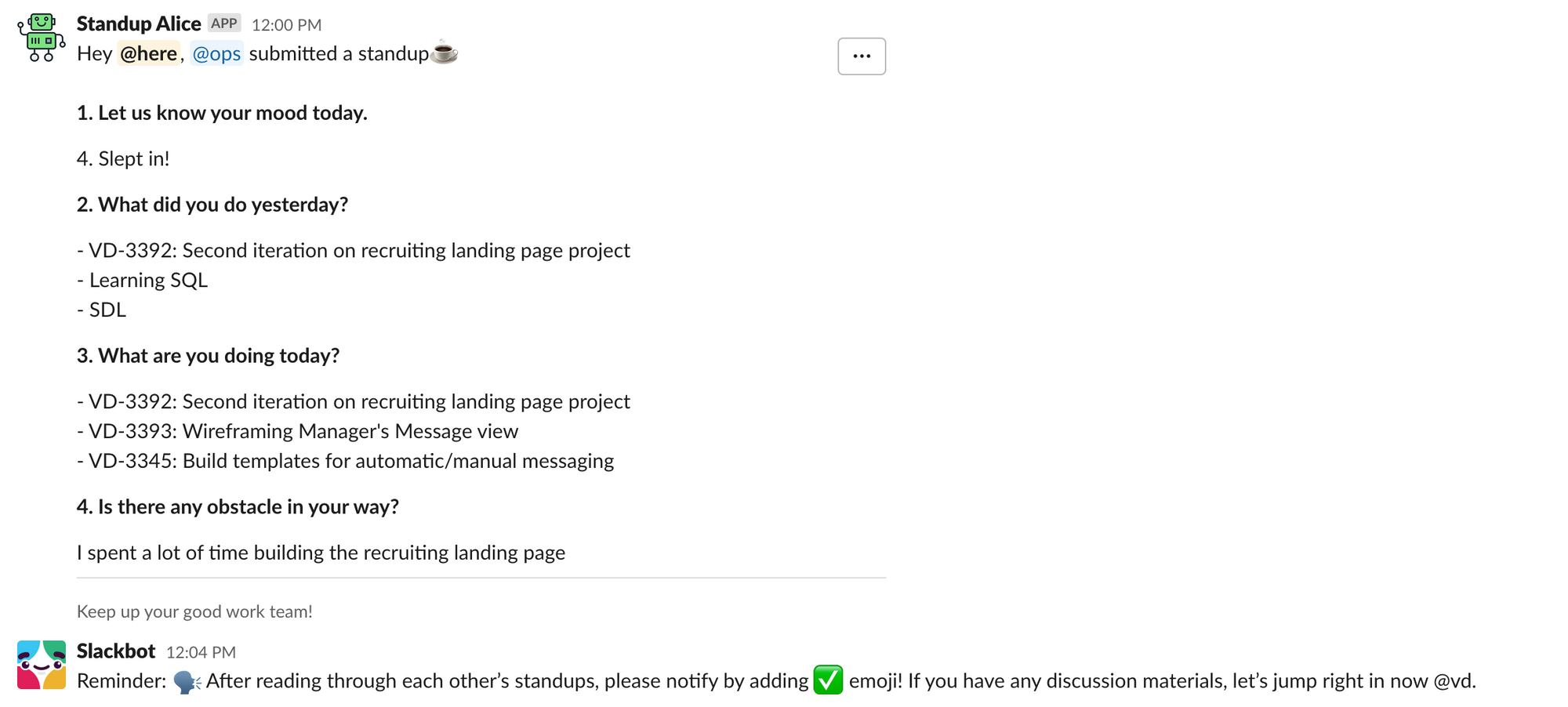
Rules and guidelines don’t work if the trust isn’t there.
Guidelines serve to teach on how to work flexibly/remotely, not how to spy on your peers and micromanage. We don’t count hours worked, nor do we care about how many hours our colleagues worked. Spoqa employs flexible and remote working so that we could focus on delivering products that solve real problems for real businesses, not to micromanage and do work for the sake of work.
We’d rather spend time carefully hiring people who are self-motivated, highly-focused and trust them to do the work than creating rules and policies that bind people from doing their jobs.
Ironically, people who work remotely are the ones who put in more hours. They feel pressured to do more work because no one can see them doing the work. This social pressure often bears the risk of burnout and de-motivation. So it’s crucial to build trust among your team. When trust is there, you might not even need rules and guidelines. But when trust isn’t there, rules and guidelines do more harm than good.
Iterate on flexible and remote working
As the team grows and things change, the way of working should also be updated. As mentioned above, we’ve made gradual changes and improvements over time. Six years of changes and improvements in the way we work had produced a well-working system. But even today, we’re always brainstorming on how we could make it better. Don’t stop on iterating. Don’t stop coming up with new ideas and changes that could help your team work better remotely.
More reads on remote working and Spoqa:
- How to be Productive in a World of Likes, Tweets, and DMs
- Coffee Chat with Yujin Lee, Product Designer from Spoqa
Pixelic is a remote-first design collaboration software for product teams. We're in private-beta, sign up here for early access.



