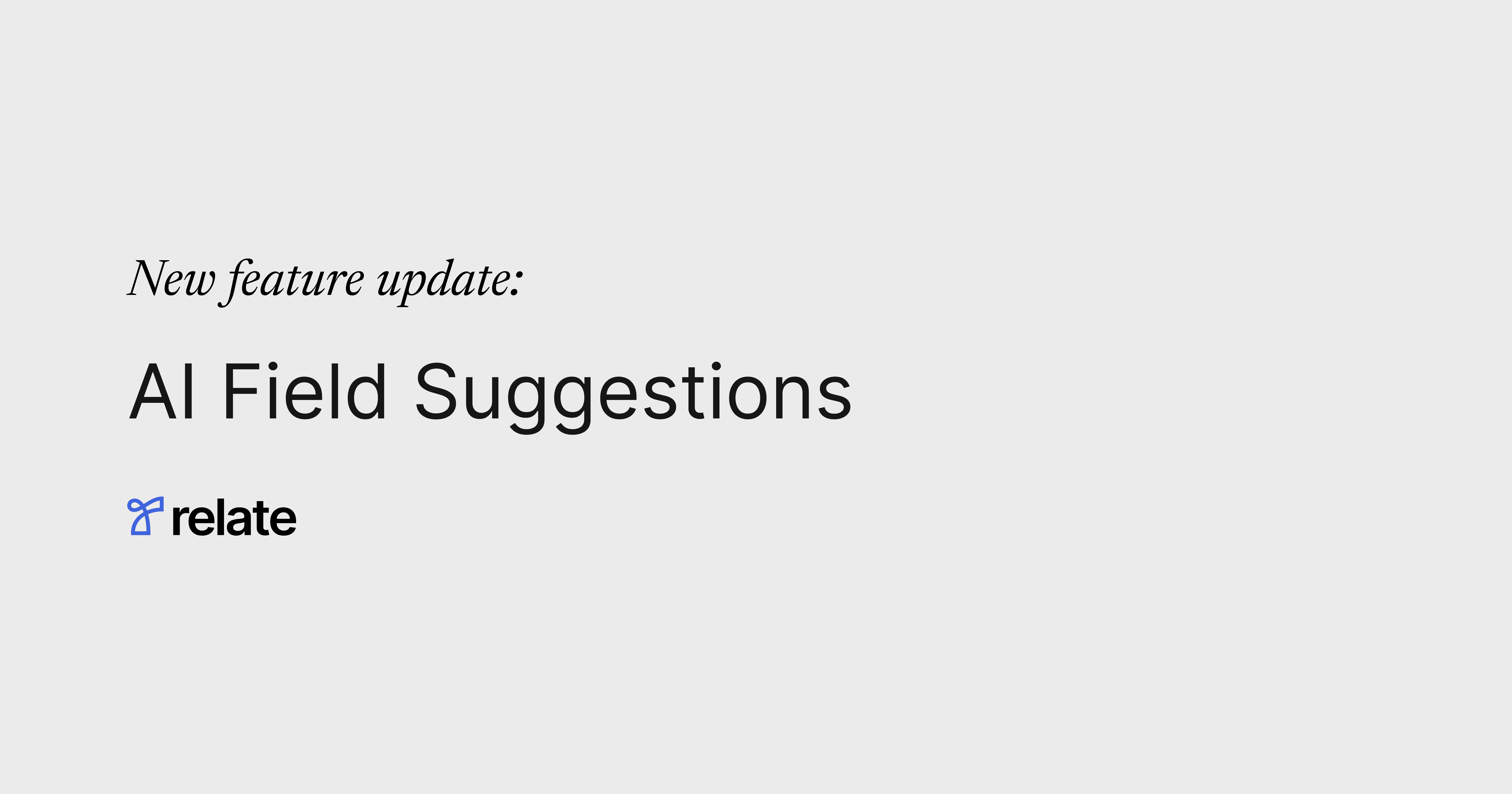AI field suggestions
Overview
AI Suggestion is an AI feature that automatically suggests a value for the organization field if there is a match in a note.
Then, it allows you to fill in the customer's field with a single click. Spend less time manually entering or correcting data, and prepare for meetings with customers and follow up afterward faster and more efficiently.
How it works
When you create a new note on the Organization page, AI automatically suggests field values. You must create custom fields beforehand to receive suggestions, and suggestions are only available for fields that have already been created.
Here's a guide on how to get started with AI field suggestions.
You can apply the suggested field values all at once by clicking the Apply all, Ignore all button, or individually one by one by clicking the Apply, Ignore button. In this case, fields with existing information will not suggest values.
For existing notes, you can have field values suggested by selecting ... > Suggest fields with AI on the right side of the note. However, you can only get suggestions once, after which the button will disappear and you won't be able to get suggestions again.