Integrate with Google contacts in Personal workspace
Overview
You can now integrate Google Contacts in your personal workspace. This makes it easier to connect and manage your personal contacts in Relate.
How it works
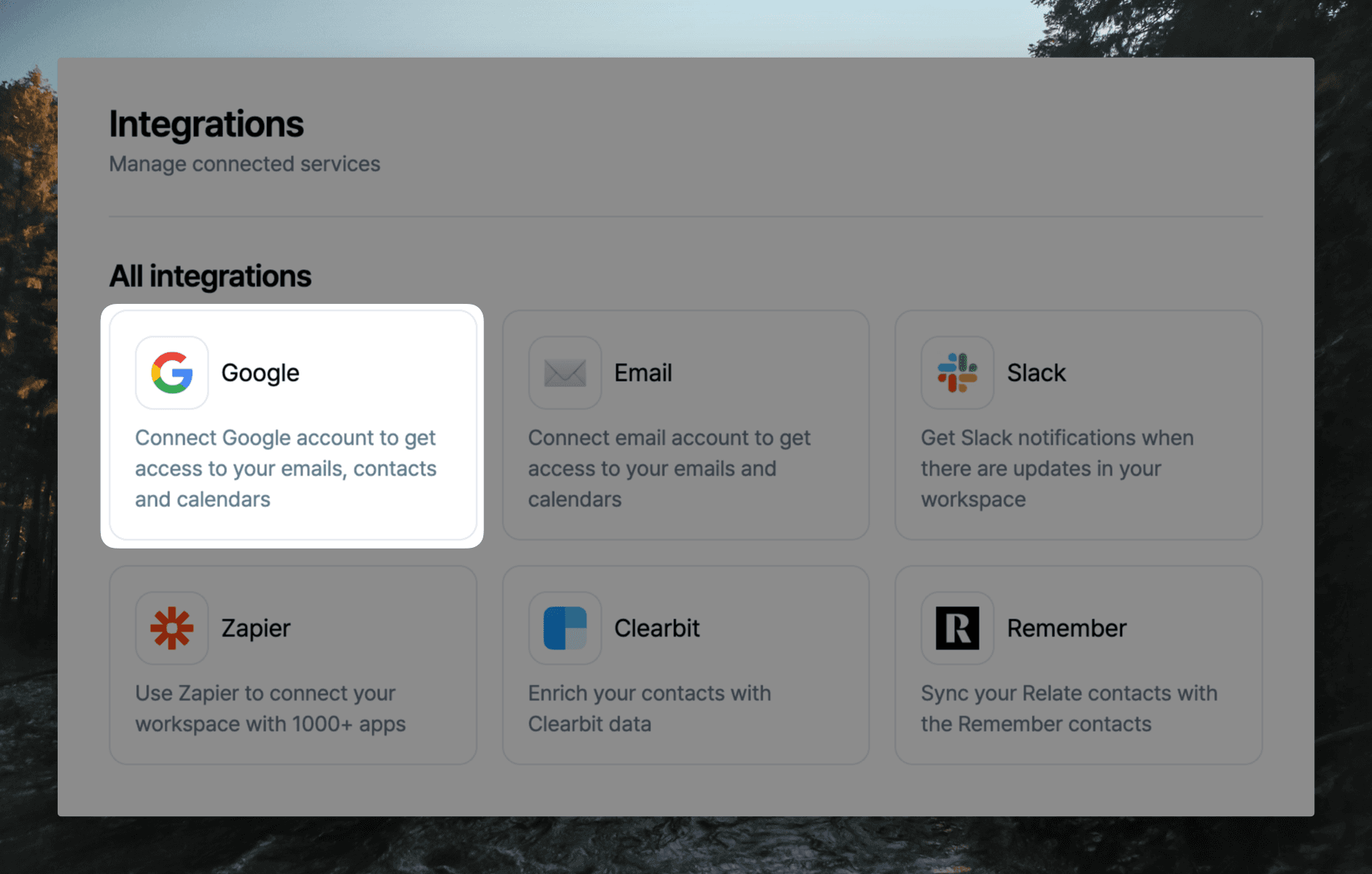
How to get started
Go to your personal workspace admin page. (in the app, tap
My workspaceand go toManage workspace) (or on the web, access the admin page and select Personal workspace)Under the Workspace section, in Integrations,
select Google and click Connect.Select the account you want to integrate with, sign in to Google, agree to provide permissions, and the integration is complete.
2. Quality upgrade
We've also been working on improving Relate's product quality.
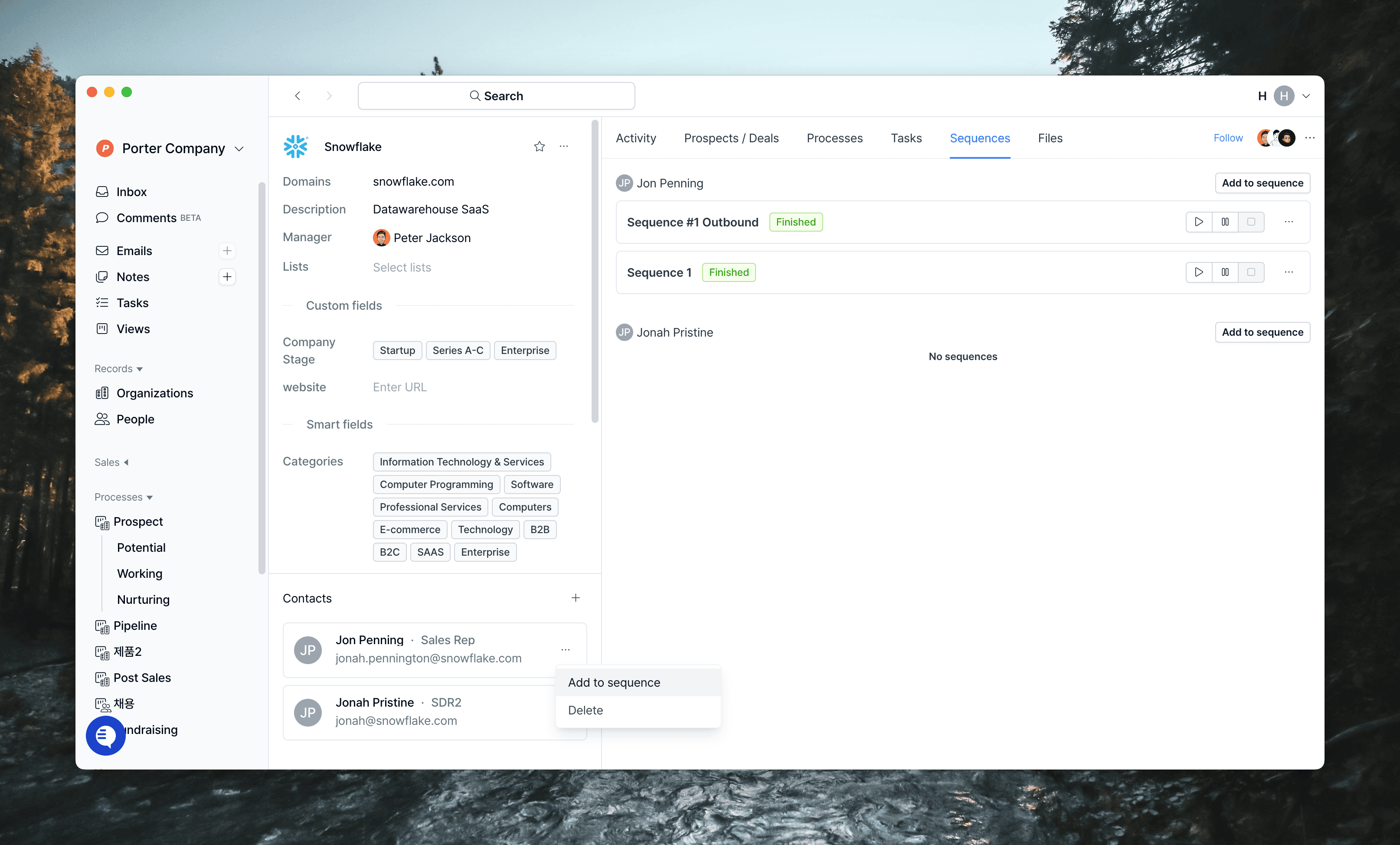
We've improved
the Sequences tab on the Organization detail pageto let you to see sequences centered on contacts.Sequences can be added from
individual contactsin an Organization via'Add to sequence'.
Added Reporting weekly option
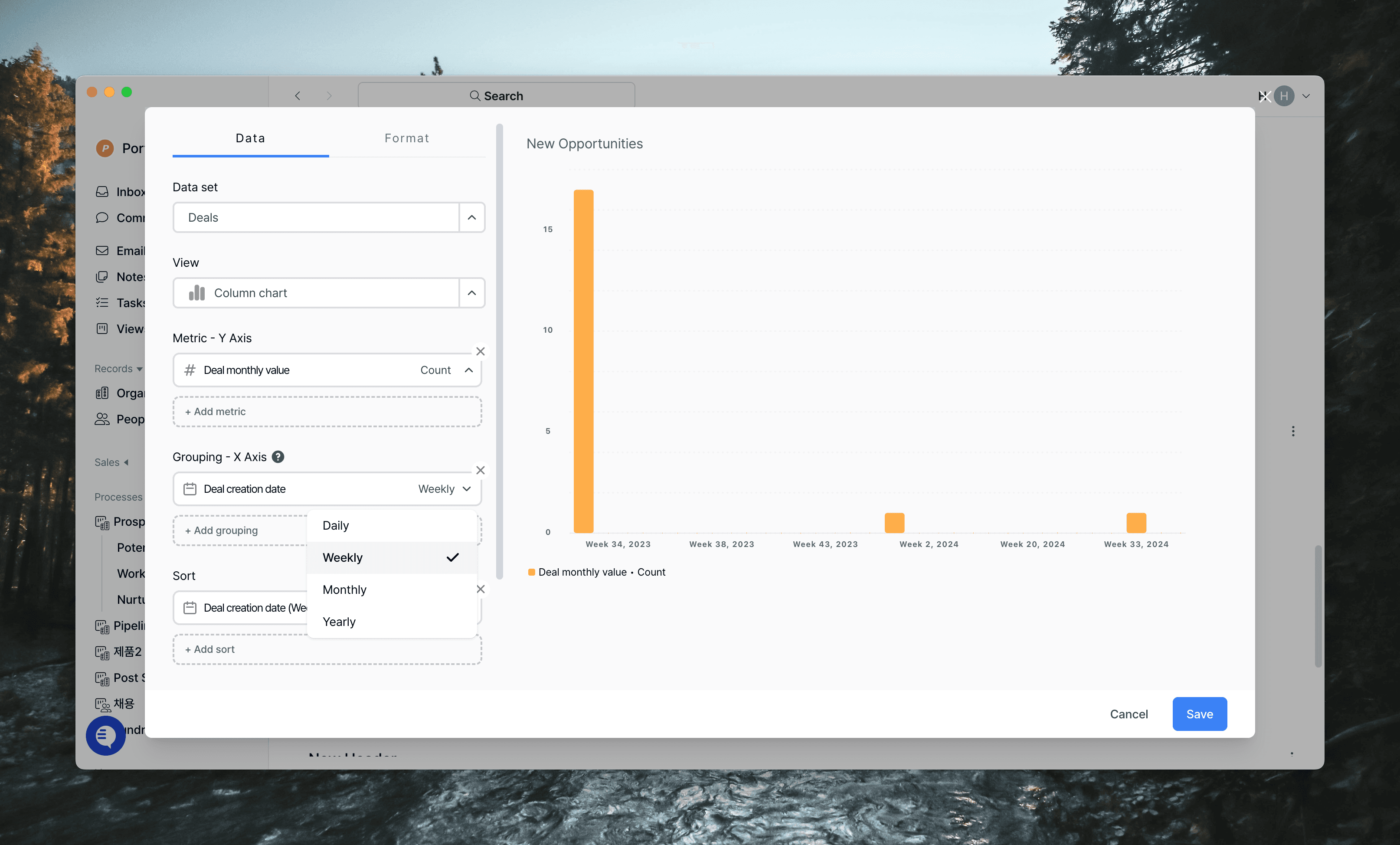
The weekly option has been added to the column chart by x axis on the Reporting page to allow you to view data on a weekly basis.
