Take notes anywhere.
Overview
You can also take notes from anywhere and search with data you add to custom fields. We've also made UX and interface updates to the app.
Take notes anywhere
You can now take notes from anywhere in Relate. To create a new note, go to Note in the left menu. Then click the + to start a new note draft. Note that you can still create note directly from your inbox and your organization pages as well.
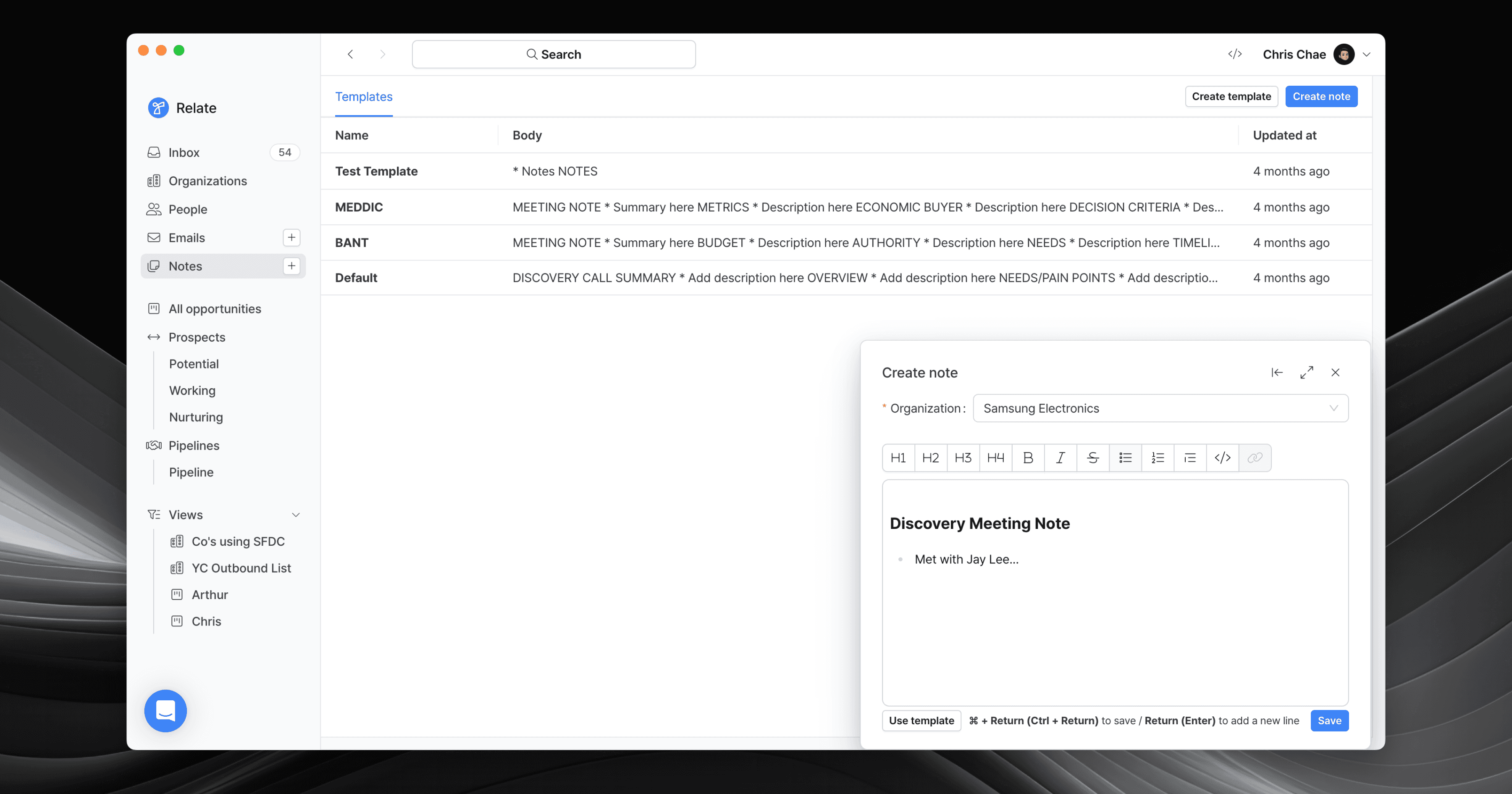
Check out our note guide for more details.
Notes get their own menu
There's now a place for notes in the left-side menu. The note template feature, which was previously on the Organization Detail Page, has also been moved to this menu.
Starting with the next update, you'll also be able to view drafts of notes you're creating here.
Improved Cmd + K search
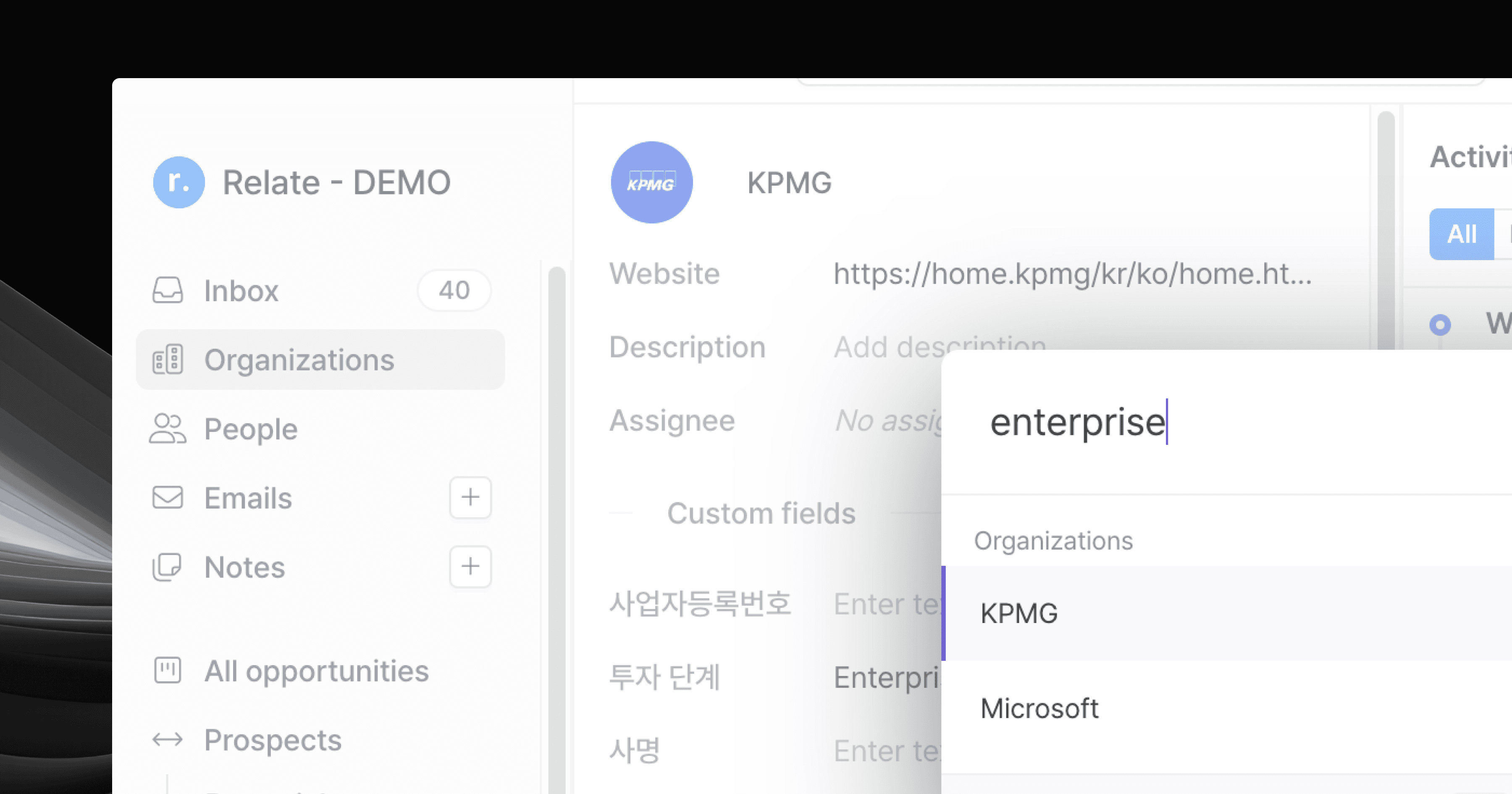
You can now search for custom field texts via Cmd + K search. A common use case for this is searching for organizations by their address, region, and/or any other text type fields.
Fixes and Improvements
Improved: It's now easier to update information within Relate and app now allows you to use saved information as a filter to create various Views.
Improved: Prospect status and pipeline stage can be edited directly from the menu that appears after clicking, and multi-pipeline is now supported when changing Prospect status.
Improved: All information in a deal card can be updated without pressing the Save button.
Improved: When filtering deals, you can now use Organization and People data as filters.
Improved: Prevents empty email messages (drafts) from being created as hyperthreads.
Improved: Changed password requirements from a minimum of 6 characters to a minimum of 12 characters.
Improved: Changed to recognize both uppercase and lowercase in emails when importing.
Improved: Improved the Reporting UI.
Improved: Improved the email pop-out modal UI.
Improved: Editing emails is disabled to prevent deleting hyperthreads. You can copy emails with a click.
Improved: Added a button to create a Deal/Contact from the popover.
Improved: The text size in the note has been adjusted.
Improved: Sidebar menu names have been changed (Prospect → Prospects, Close → Pipelines).
Improved: Added an error message when creating duplicate Organization and Person.
Improved: Improved the Datetime picker.
Improved: Added the No Item option when modifying data in the cell editor.
Improved: Added a flash message to confirm when sending an email.
Fixed: Fixed a bug when opening the Deal Drawer.
Fixed: After reconnecting emails, emails sent and received during the disconnected period are also reloaded.
Fixed: Fixed a bug where DataViews is shared to the entire workspace when the sharing option was not selected.
Fixed: Fixed a bug where comments were created without content when @mention was used.
Fixed: Fixed a bug that caused threads to split when composing email replies in the pop-out modal.
Fixed: Fixed a bug where the Email/Note Template was not working.
Fixed: Fixed a bug where Notes would disappear from the Deal detail page (detail modal).
Fixed: Fixed a bug where a person without emails could not enter or edit emails.