Upgrades to Relate experience
Mailbox beta
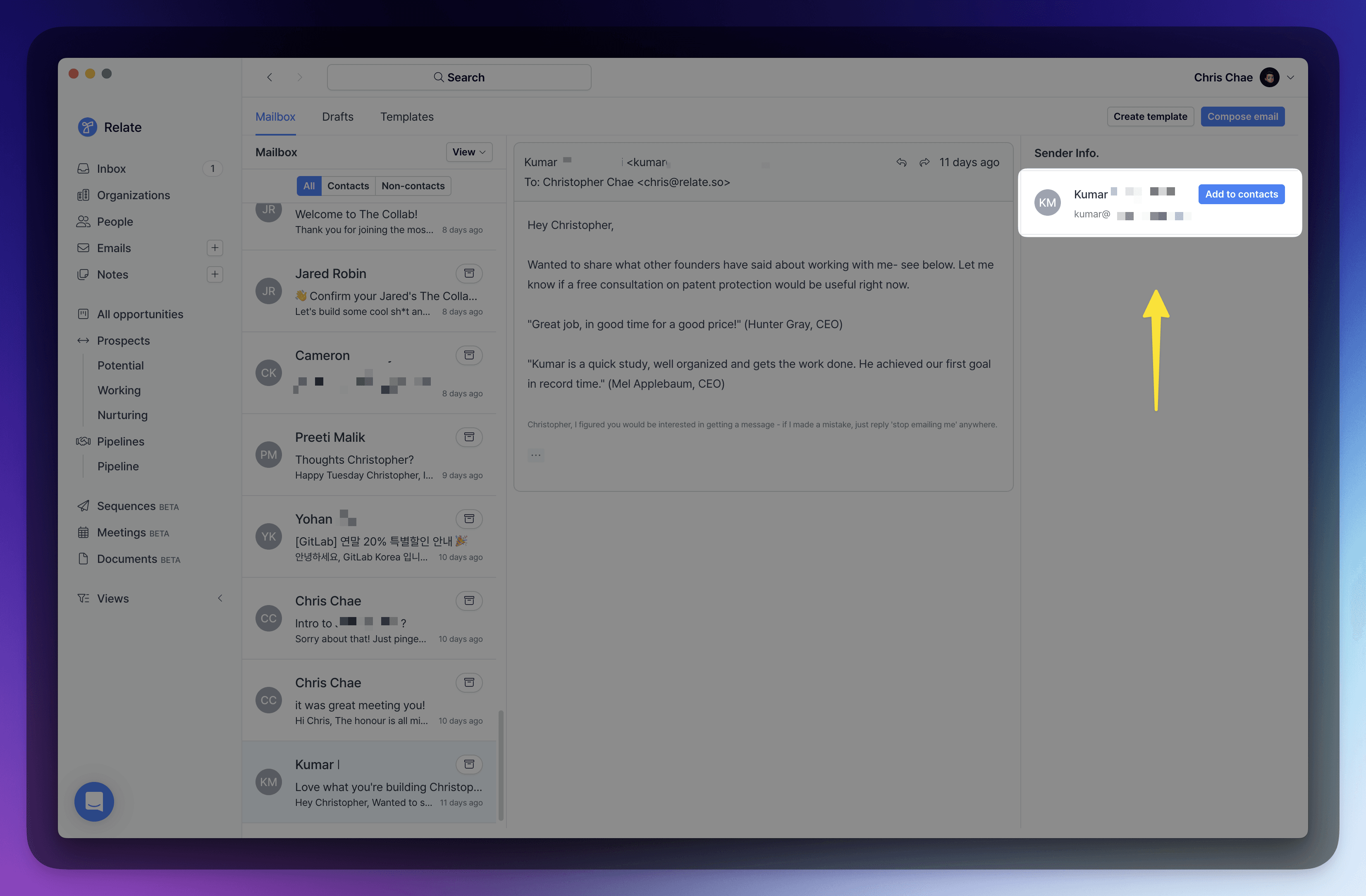
Add new prospects as contacts in Relate with a single click. Relate now ingests your email mailbox and allows you to add senders and recipients as contacts in Relate.
This is useful if you send emails to prospects before adding them to your CRM or if someone reaches out to you with a business interest.
You can also use Mailbox to read incoming emails and reply/forward to emails. Pop out a draft to navigate anywhere in the app while you write.
How to get started with Mailbox:
You'll need to connect your email account first. Then, go to Emails section in your Relate menu.
—
Upgrades to Sequences
Bulk adding to a sequence in People
Add multiple people to an email sequence at once. Relate now supports a bulk adding feature for Sequences. Simply go to People section and check as many people you’d like to reach out to via Sequences.
View Sequence status in Lists and Org pages
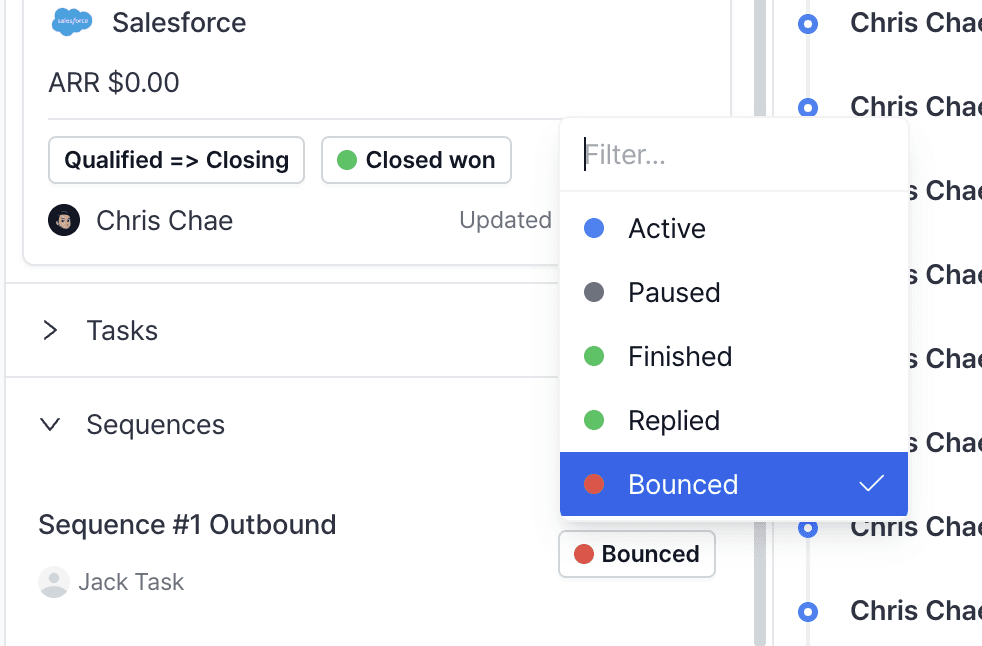
You can now view Sequence statuses in contact list as well as respective organization pages.
If you are on the Free plan, you won’t have access to Sequences. To access, subscribe to a trial or upgrade to the Standard Plan.
—
Changes to Prospects & Deals
We’ve updated how Prospects are managed. Prospecting in Relate was done at the Deal-level, meaning all your prospects were actually deals in the Prospect menu.
Moving forward, Prospect lists will show Organizations with prospecting status (e.g., Potential, Working, etc.). Naturally, you can have multiple prospects within an Organization.
Let’s see an example together.
Let’s say you have Steve Jobs at Apple as a prospect. A few days into research, you now also have Tim Cook at Apple as a prospect. You can follow both leads and try to get Apple as a customer.
Once a prospect is qualified, you can mark them as such and convert them into a Deal and track them in your pipeline.
Deals are now shown under Prospecting or In Pipeline
Deals are now displayed under Prospecting menu or In Pipeline. Prospecting is a process where you are actively qualifying a potential customer. Once a prospect is qualified, they should be moved to In Pipeline to be tracked as a deal in your pipeline.
