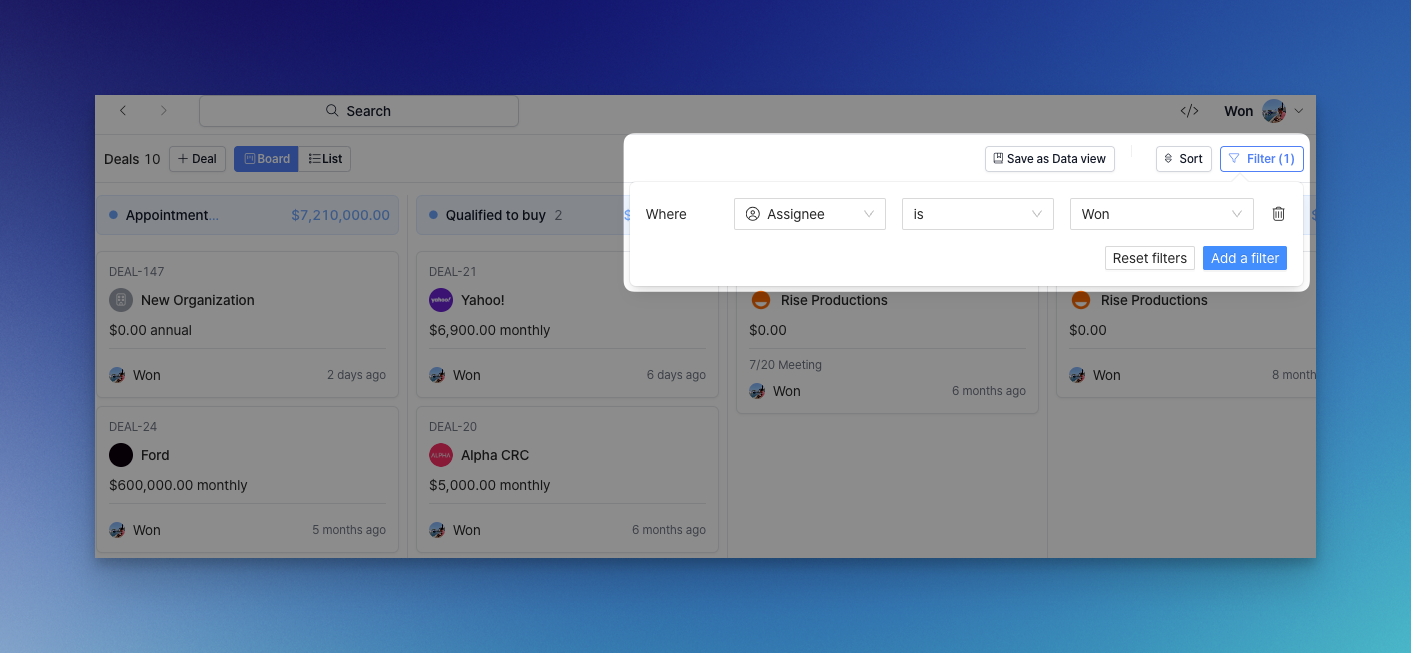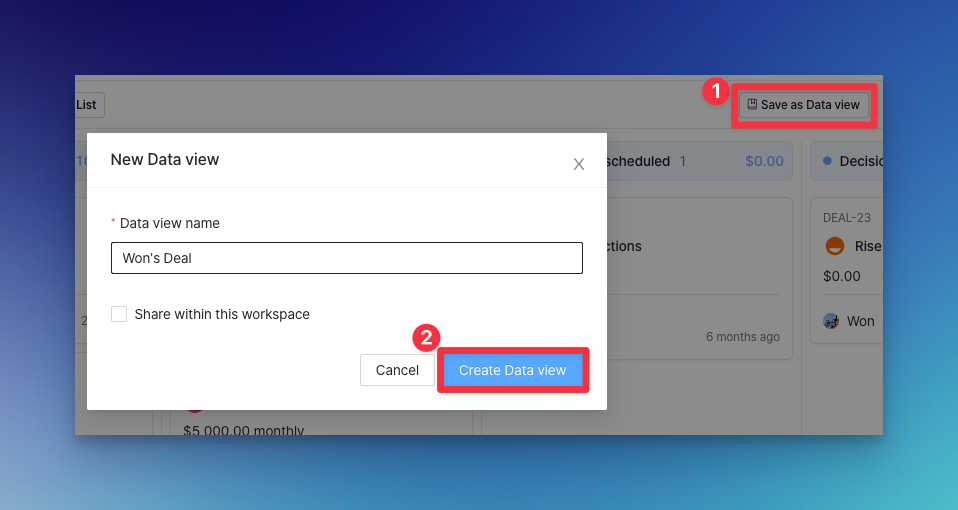Overview
Customer Relationship Management (CRM) is a tool that helps you manage customer data. If you’re not familiar with CRM tools, you might not know what customer data you need to manage in CRM. While it can vary by customer type, sales process, and product type, one thing that all teams should manage is Deal Assignee. In this post, we’ll talk about what Deal Assignee is and how to manage it.What is Deal Assignee?
Deal Assignee is the person responsible for managing a specific deal. Deal assignee allows sales reps to focus their sales efforts on the deals they’re assigned to. It also lets you know who is managing which deals in the pipeline.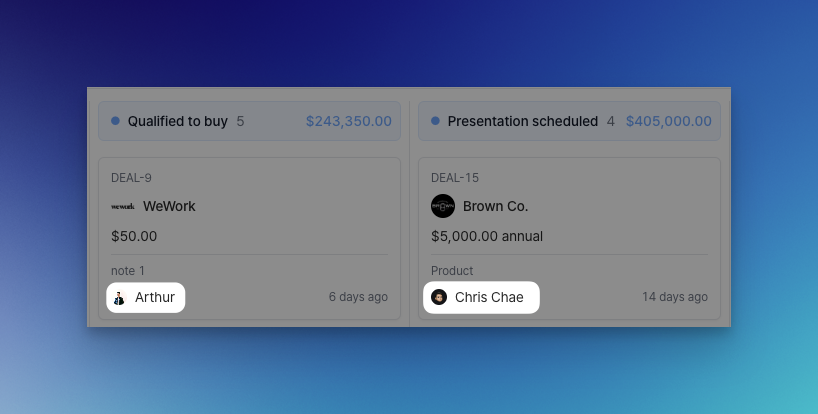
How to manage Deal Assignee
To update Deal Assignee, simply click a deal card to open the detail page.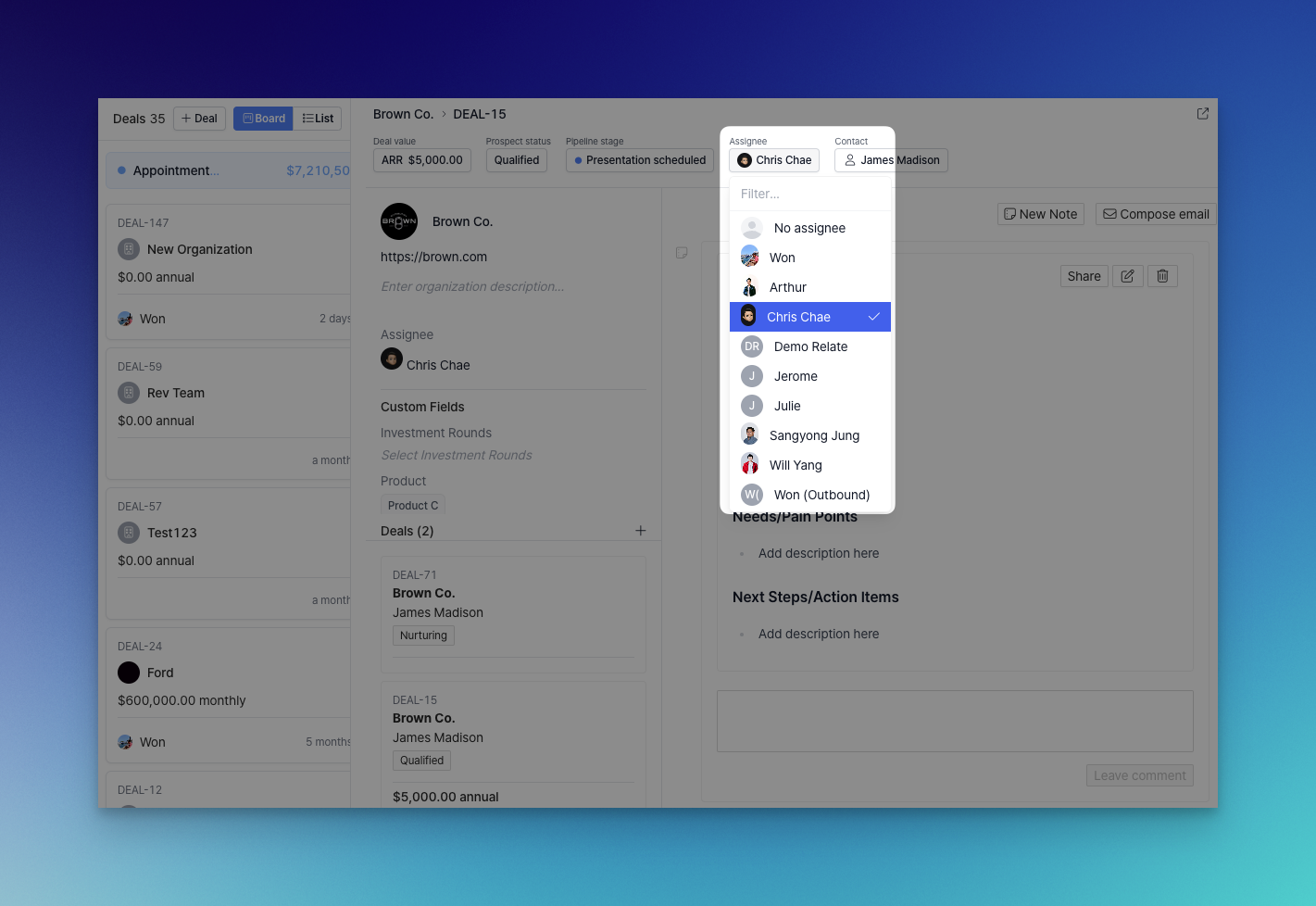
How to manage the sales pipeline with Deal Assignee
If you have many deals in the pipeline, it can be difficult for each sales rep to see the deals they’re managing. In this case, you can filter by Deal Assignee to see only the deals managed by a specific rep.