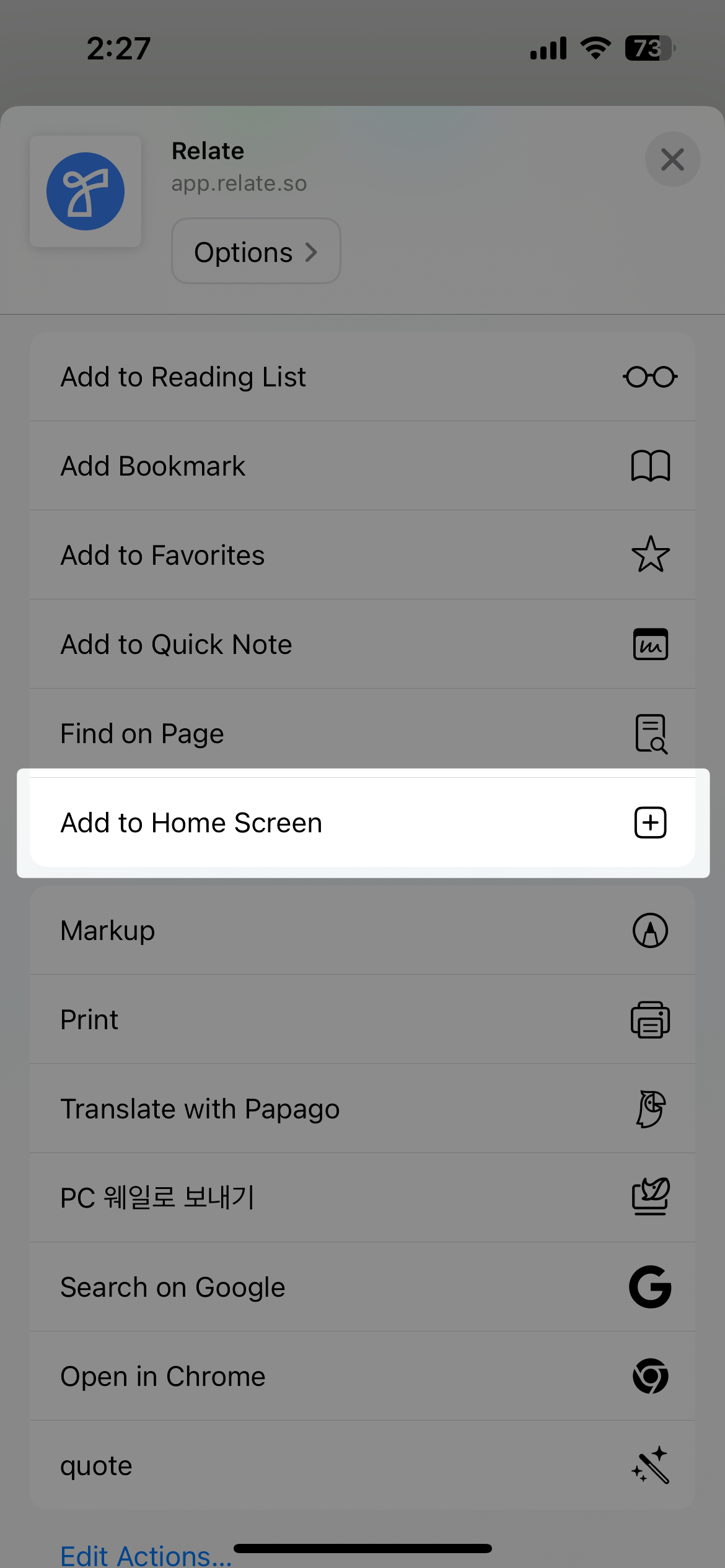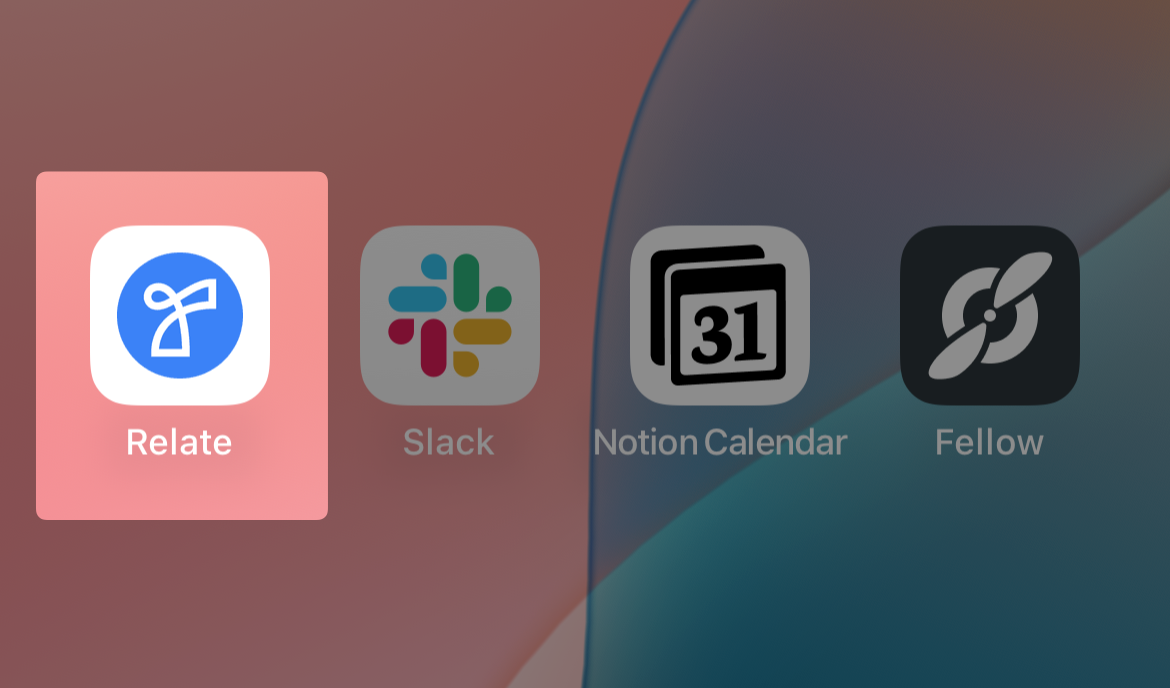
Overview
Relate is available on mobile as well as desktop via a progressive web app (PWA). You can access Relate from any smart device (iOS, Android) to view and manage your customer and sales data anytime, anywhere. The behavior is the same as the desktop & web app. We’ve just adapted the interface to support mobile. You can search for customer information, view and edit deal and note information, and use the same comment and mention.How to get started
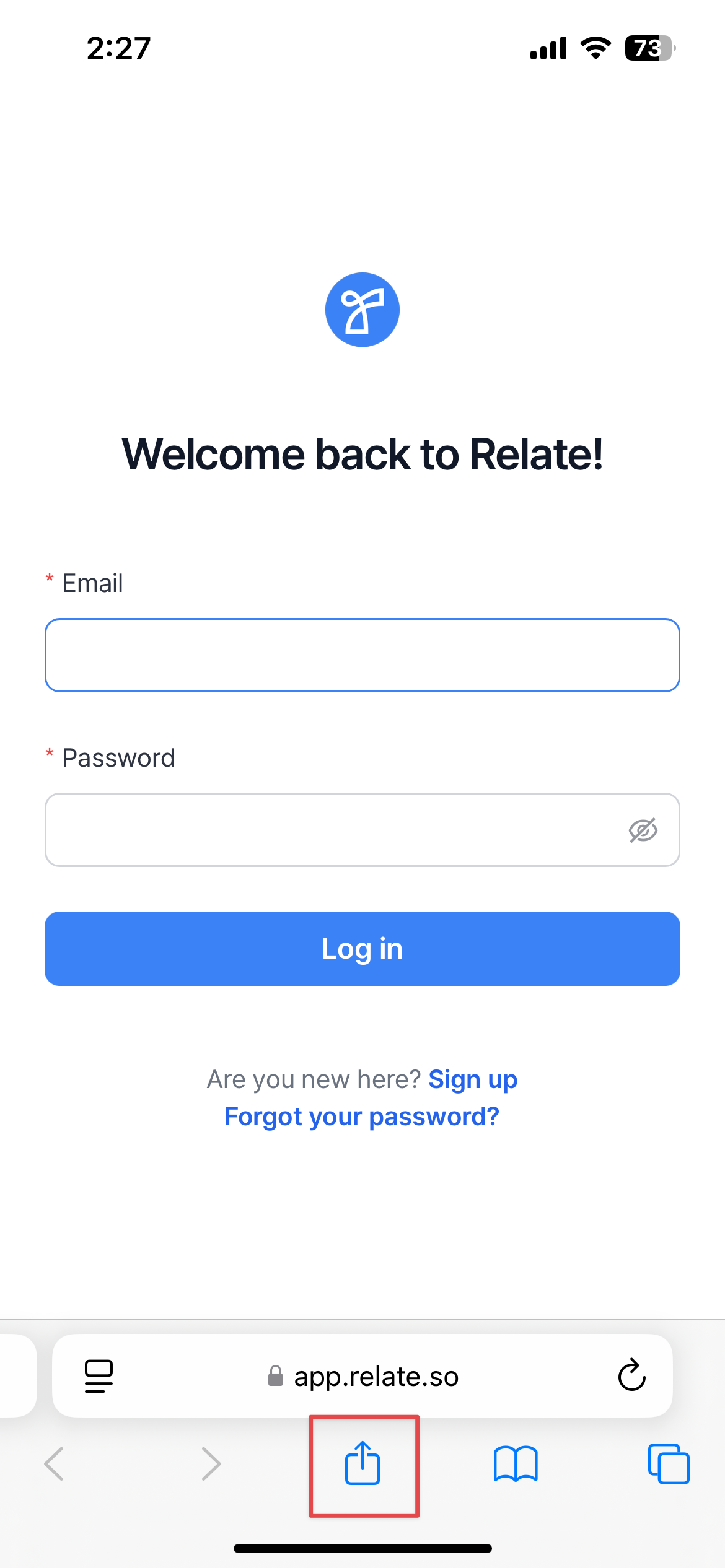
Share or ... button.