Basics
These shortcuts apply universally across the platform.| Action | Shortcut |
|---|---|
| Move down | ↓ or j |
| Move up | ↑ or k |
| Move left | ← or h |
| Move right | → or l |
| Exit (may not apply in certain modals) | esc |
| Submit comment | command + return / ctrl + enter |
Search & Command Bar
Access the search and command bar instantly.| Action | Shortcut |
|---|---|
| Open search & command bar | command (ctrl) + k |
Inbox
Archive or unarchive your Inbox items to get them organized.| Action | Shortcut |
|---|---|
| Archive | e |
| Unarchive | u |
Deal header actions
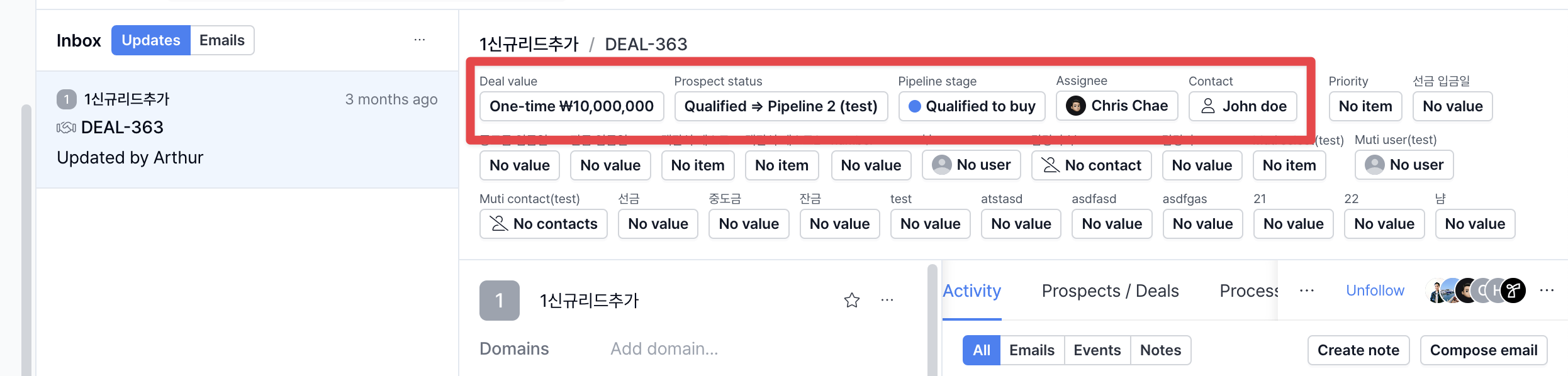
| Action | Shortcut |
|---|---|
| Set deal value | v |
| Set prospect status | p |
| Set pipeline stage | shift + p |
| Set assignee | a |
| Set contact | c |
Organizations
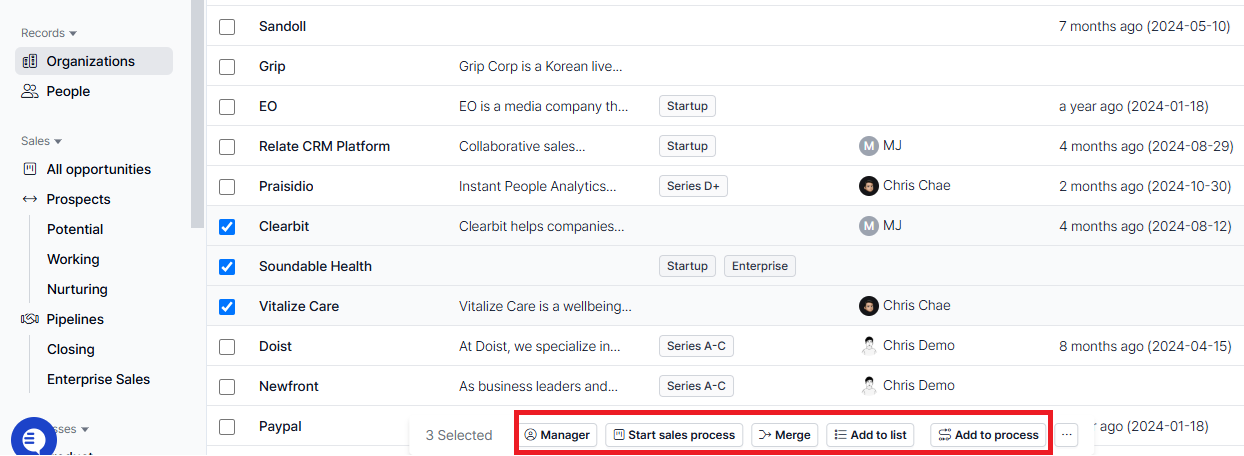
| Action | Shortcut |
|---|---|
| Set manager | m |
| Start sales process | s |
| Merge | shift + m |
| Add to list | shift + l |
| Add to process | shift + p |
People
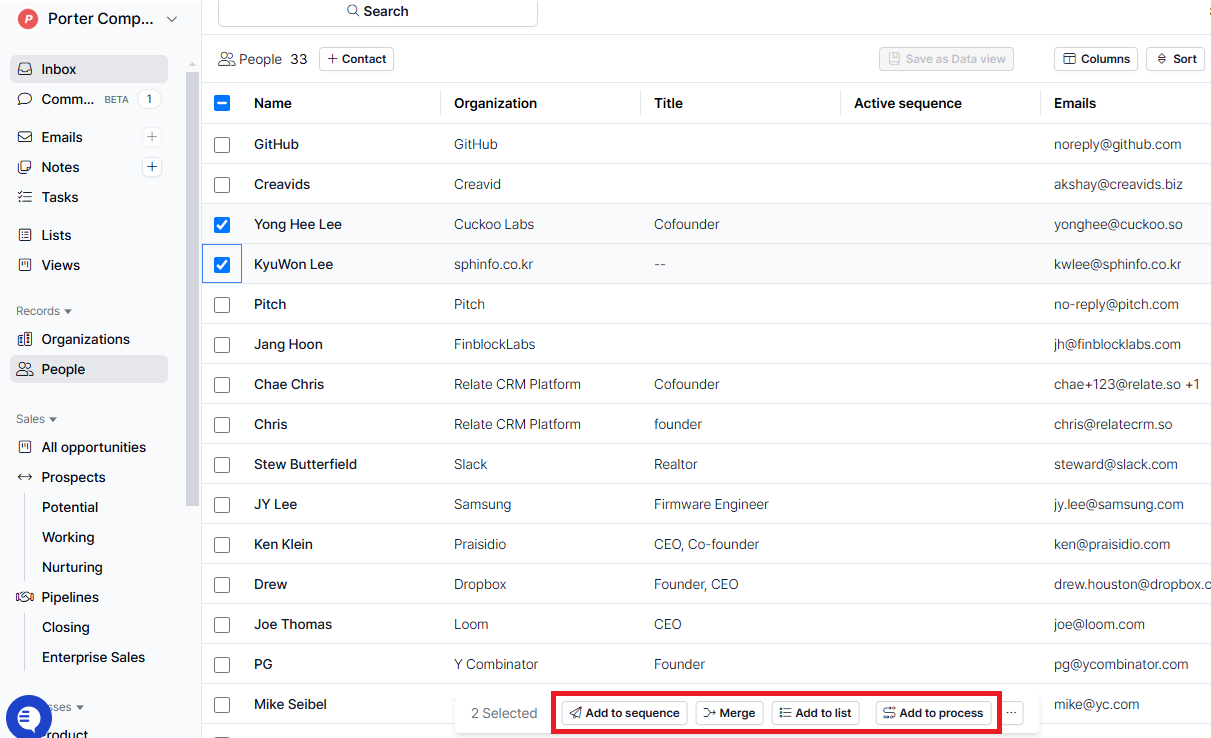
| Action | Shortcut |
|---|---|
| Add to sequence | s |
| Merge | shift + m |
| Add to list | shift + l |
| Add to process | shift + p |
Process
Entry Details Page
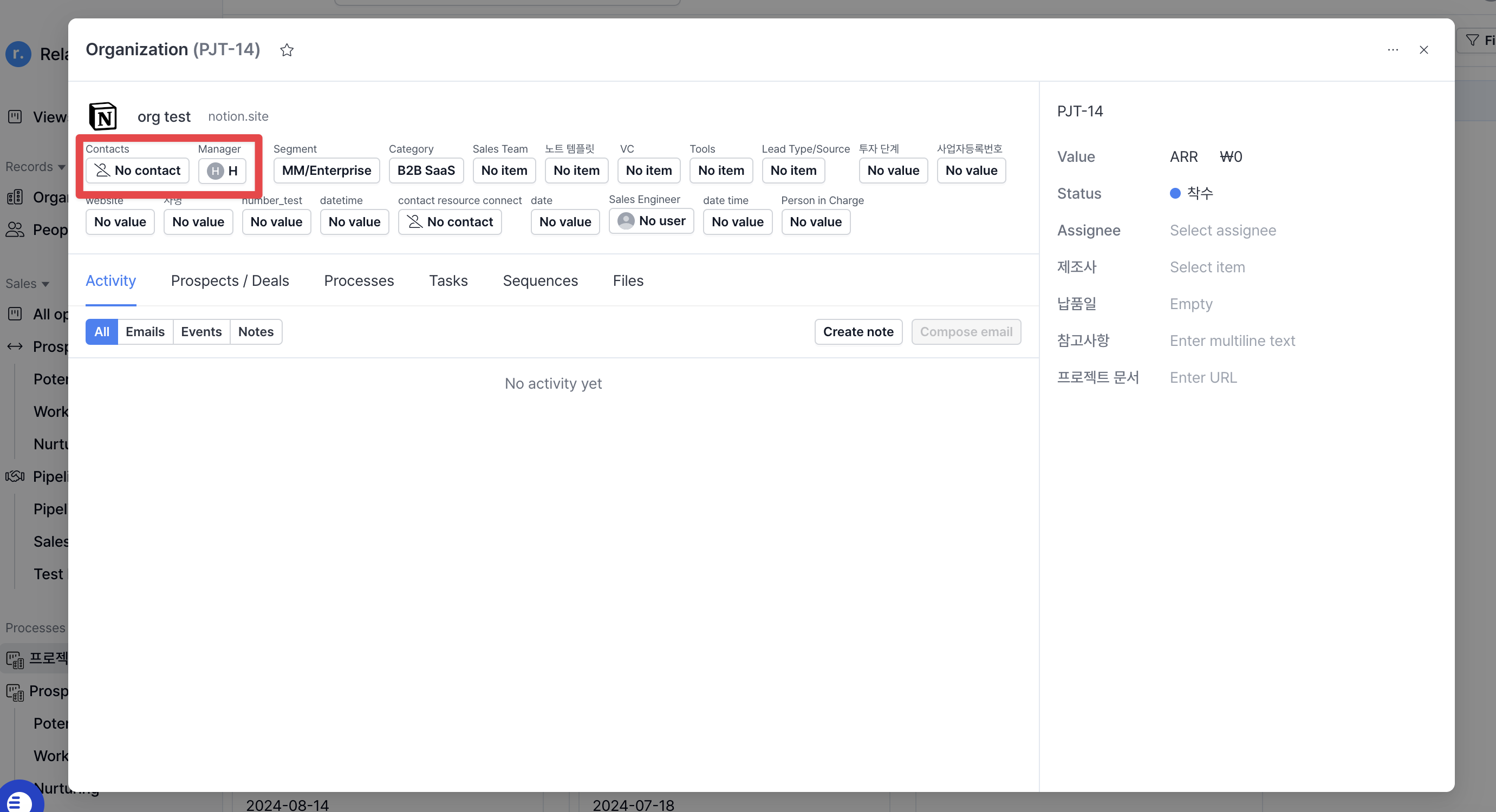
| Action | Shortcut |
|---|---|
| Open contact | c |
| Set manager | m |
List View
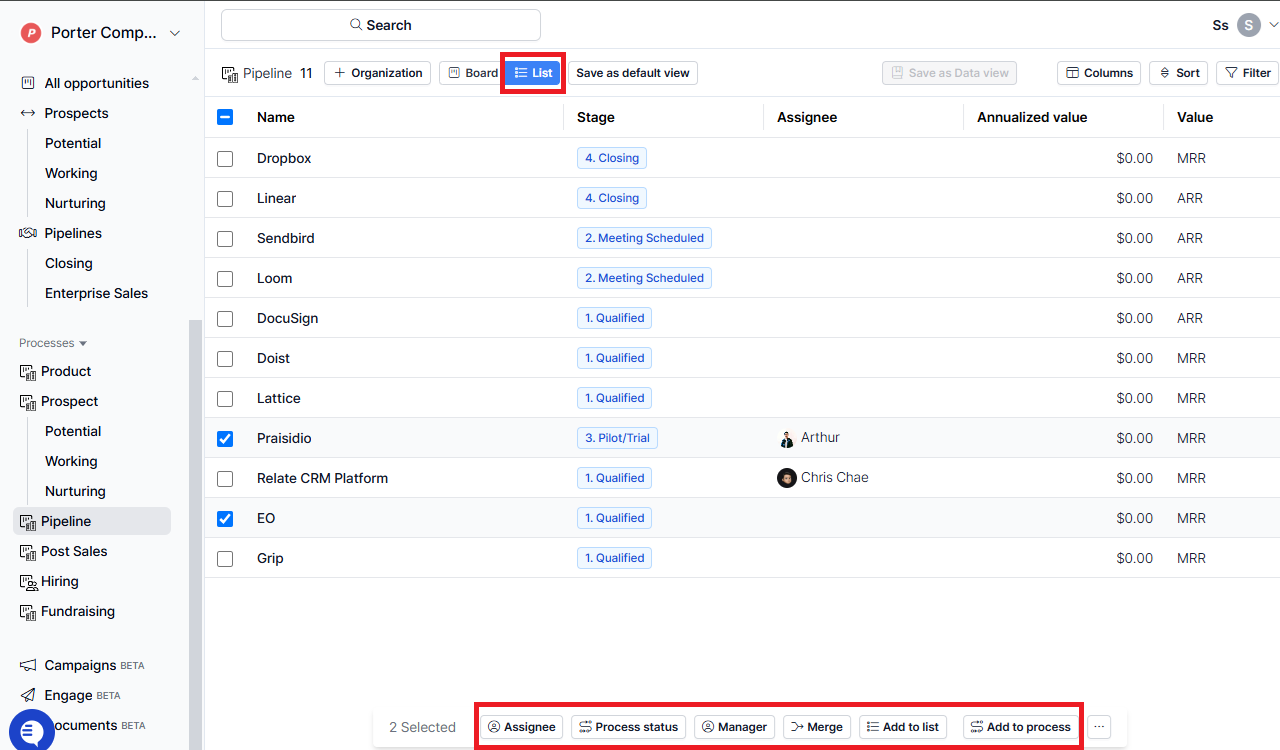
| Action | Shortcut |
|---|---|
| Set assignee | a |
| Set process status | p |
| Set manager | m (organization process only) |
| Add to sequence | s (contact process only) |
| Merge | shift + m |
| Add to list | shift + l |
| Add to process | shift + p |
Command Bar Actions
-
Search
- Organizations/People: Search by name, email, or text-based custom fields.
- Prospects: Search organizations in the prospect stage.
- Deals: Search deals in the pipeline.
-
Email
- Compose email: Write a new email.
- Create email template: Generate a new email template.
-
Notes
- Create note: Start a new note.
- Create note template: Generate a note template.
Slash Commands
Use/ when drafting notes or campaigns to format content effortlessly.
Notes
- Heading 1, 2, 3, 4
- Bulleted list
- Numbered list
- Blockquote
- Code block
- Table
Campaigns
- Heading 1, 2, 3
- Bulleted list
- Numbered list
- Blockquote
- Image
- Button
- Footer