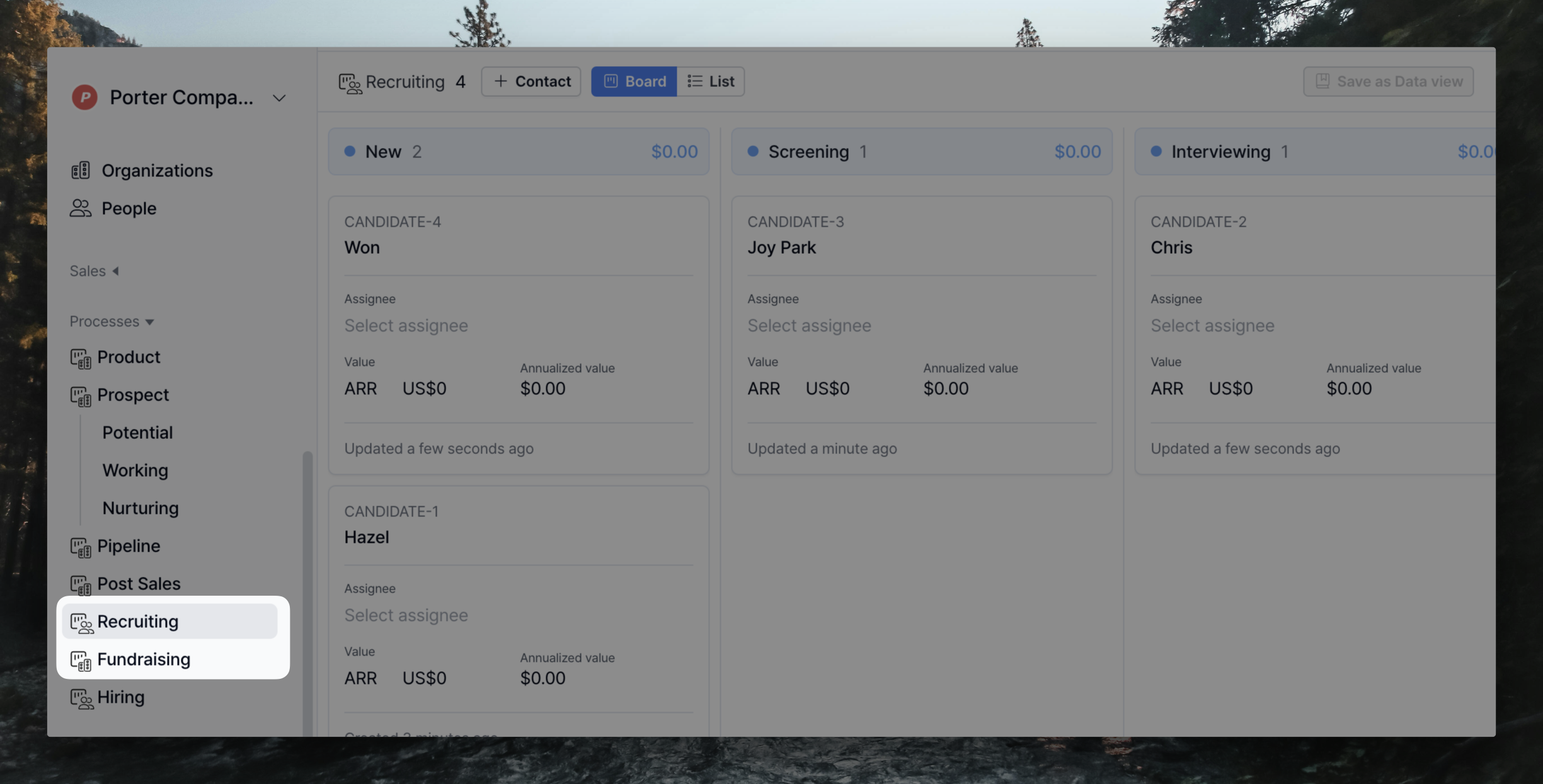
Overview
Process can be used for a variety of tasks that have a series of steps, not just sales. We provide templates for Fundraising and Recruiting, among others, which have a similar flow to sales.You can learn more about using processes in Processes.
If you want to change the status and custom fields provided by this template,you can find instructions in Processes > 3. Setting up the process and the Custom Fields Guide.
Fundraising process
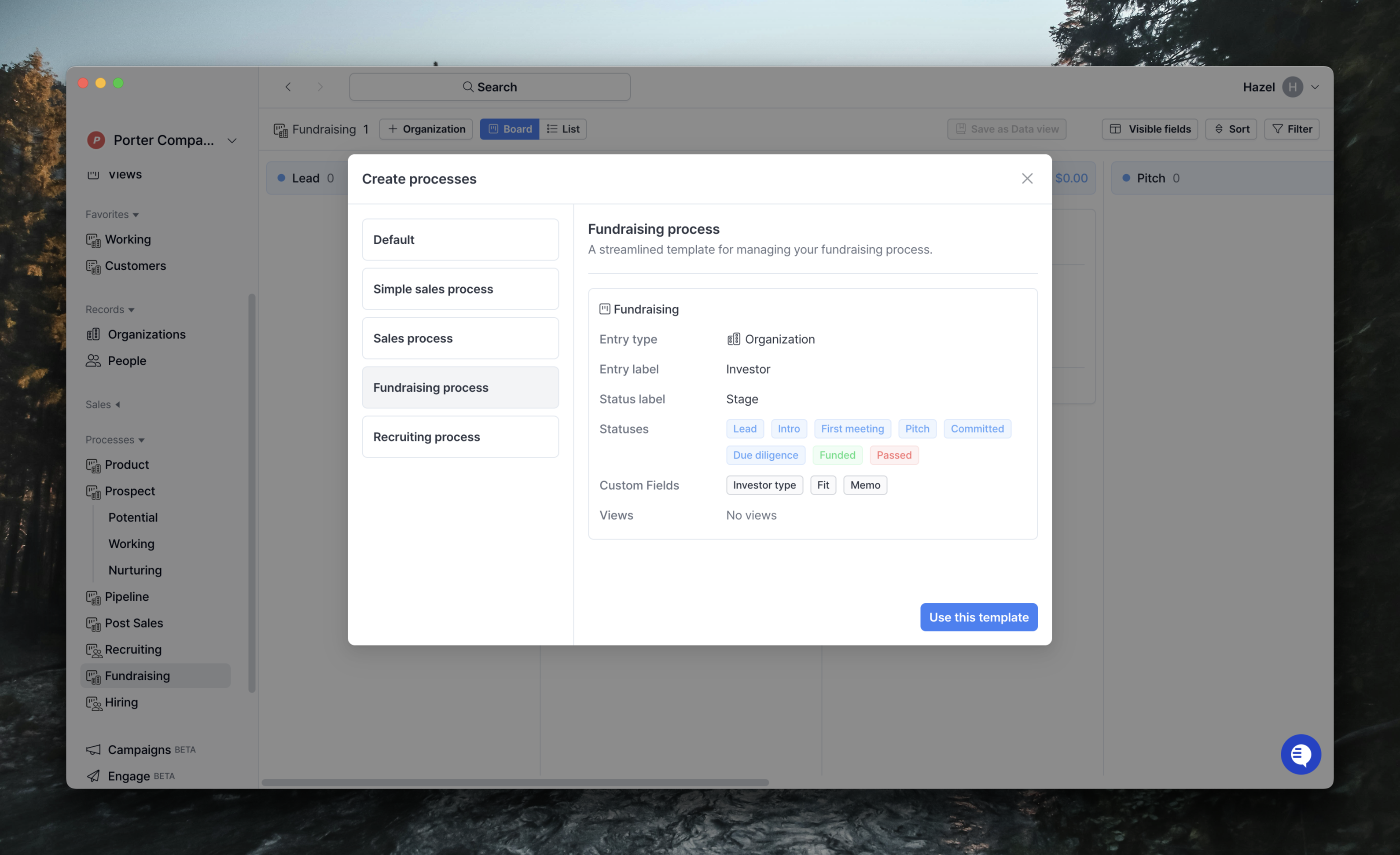
- Active: Lead, Intro, First meeting, Pitch, Committed, Due diligence
- Won: Funded
- Lost: Passed
- Investor type (Select): Angel, VC, Accelerator, CVC
- Fit (Select): Good, Neutral, Bad
- Memo (multiple text)
Recruiting process
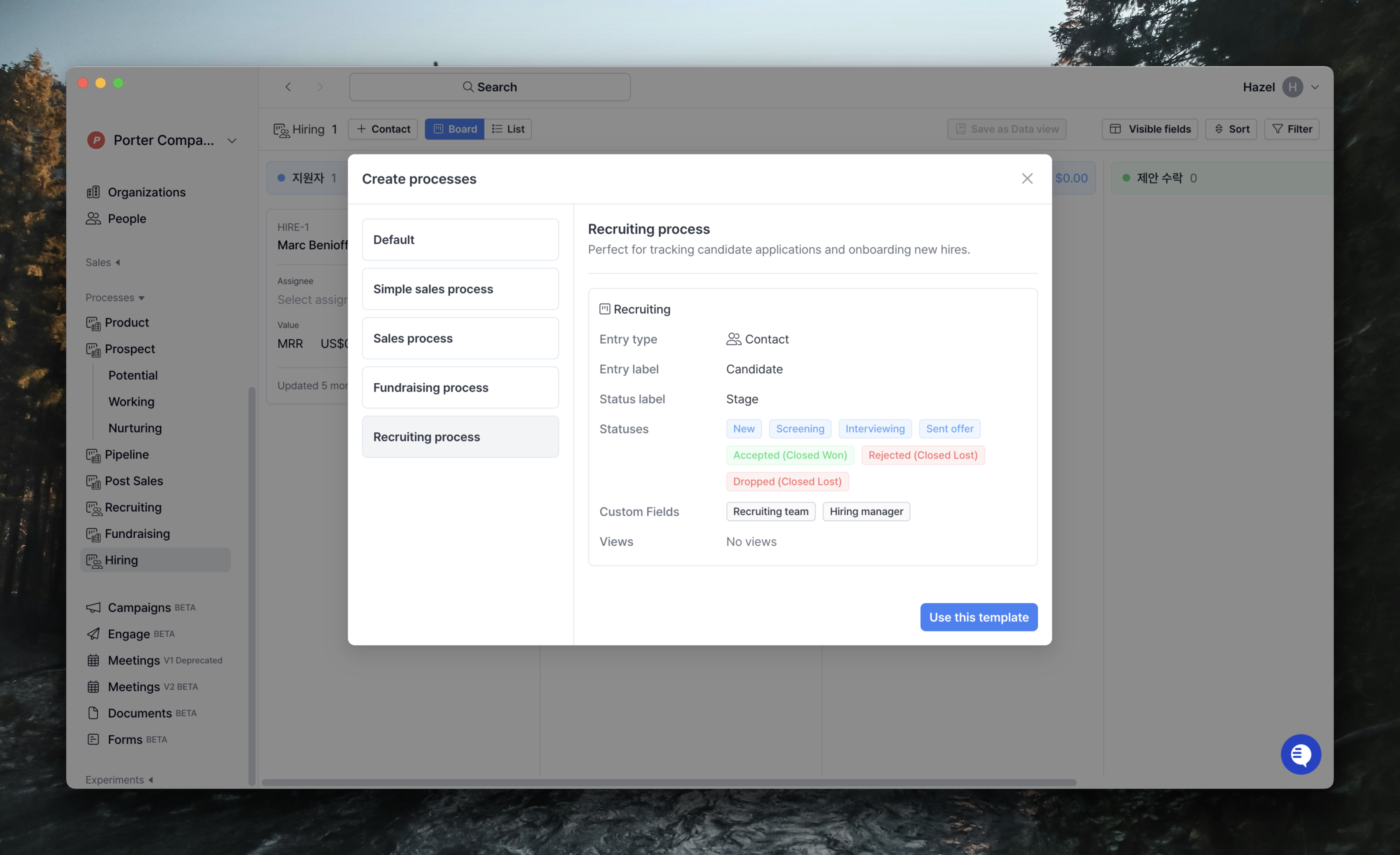
- Active: New, Screening, Interviewing, Sent offer
- Won: Accepted
- Lost: Rejected, Dropped