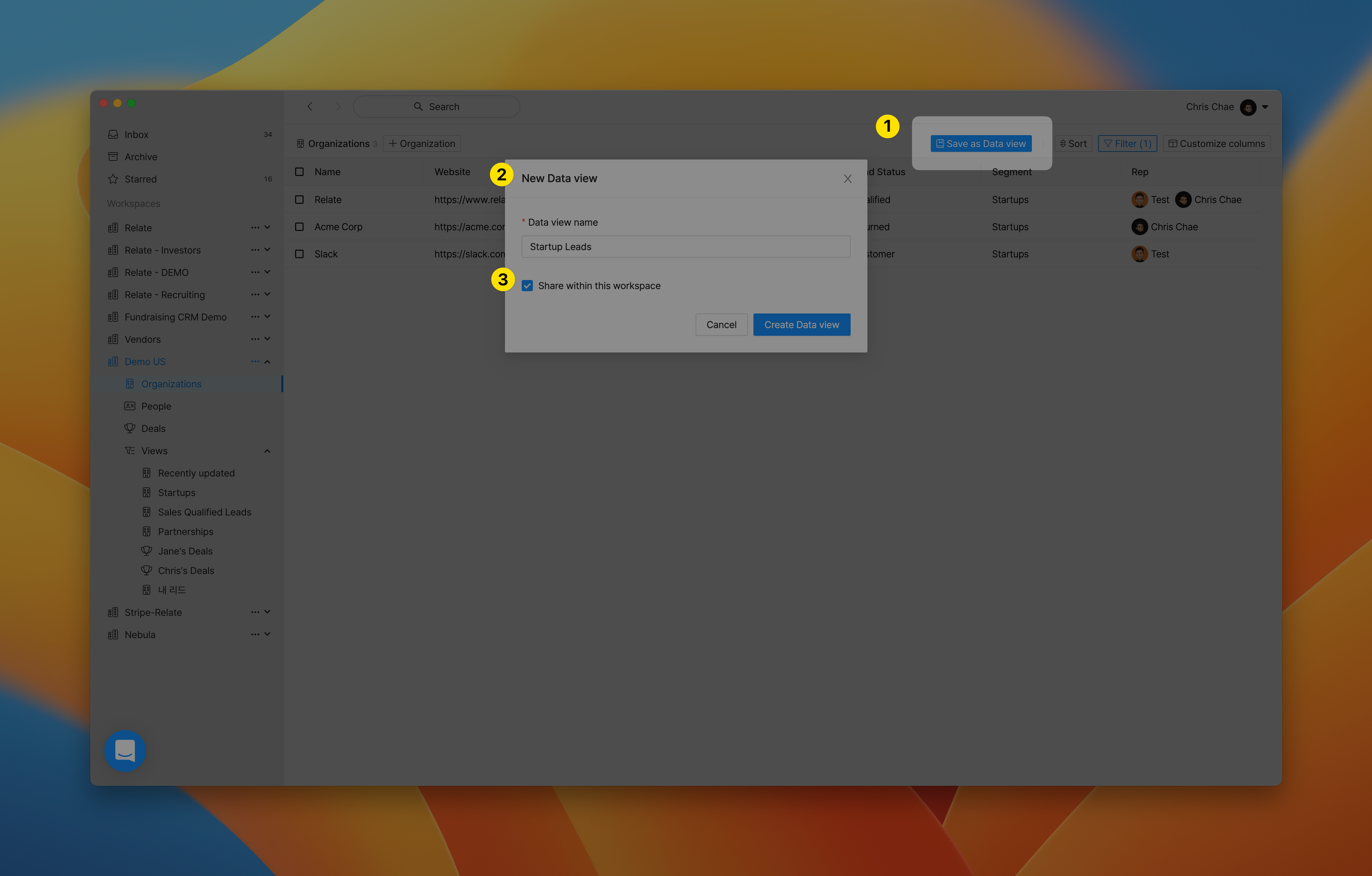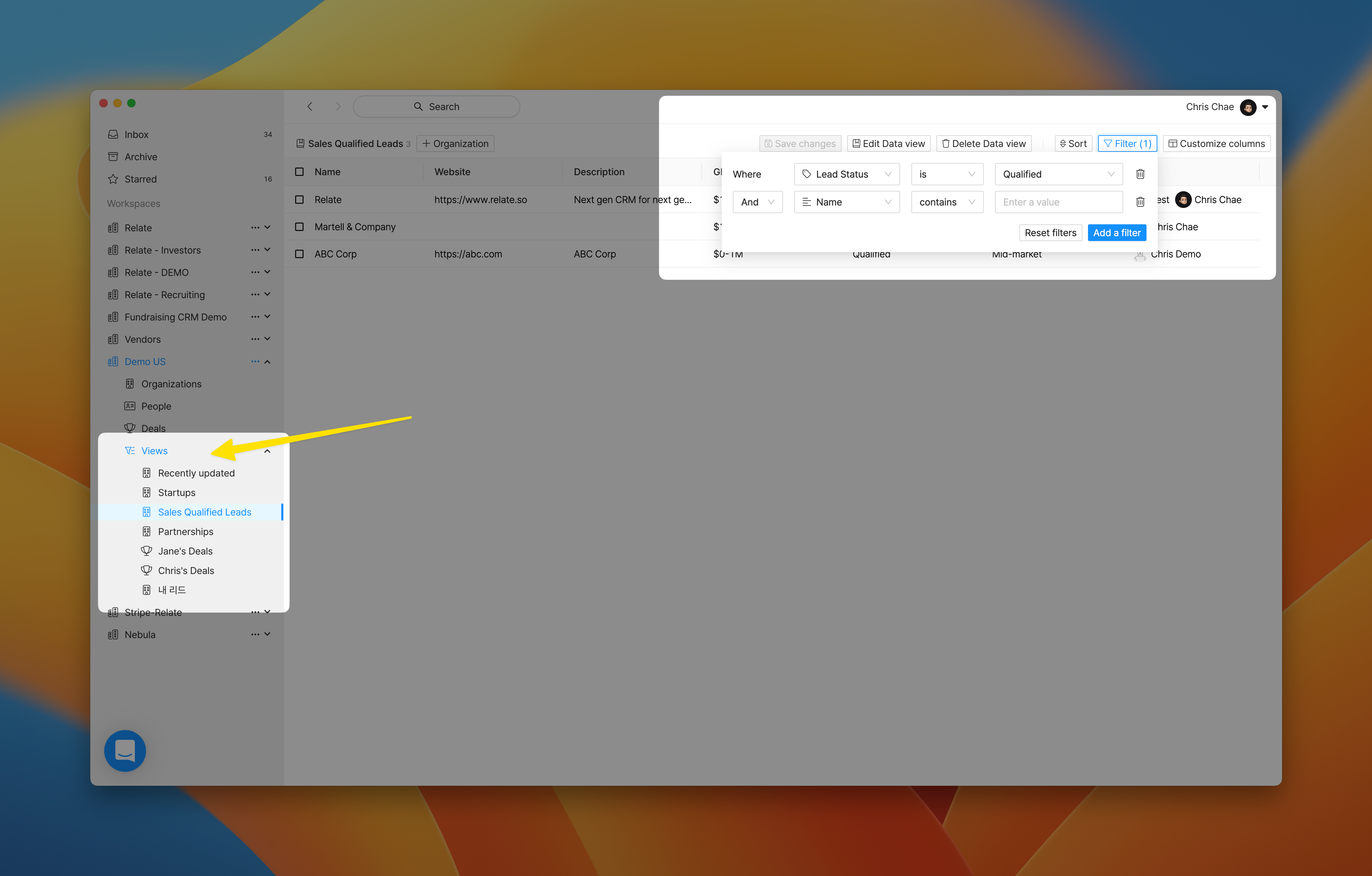
Overview
Relate lets you create views of organizations, people, and deals and share with others in your workspace. Create custom data views using filters and sorters to show only the organizations, people, or deals you want to see. Views come in handy when you want to filter records across various Assignees/owners or categories (e.g., by customer size, revenue, headcount, etc.). You can also use Views to capture a snapshop of opportunities to go after or to track the progress of a specific sales initiative.Basics
You can create custom Views in all record types in Relate: Organizations, People, and Deals.How to create a View
To create a View, first use the Filter and Sorter to show only the organizations, people, or deals you want to see. Then, clickSave as Data view button on the top right corner to create a new View.
Give the View a name, then choose whether you’ll share this View within the workspace. Then, click Create Data view to save.