Overview
Here’s how to export data stored in Relate as a .CSV file. You can export data using the Basic Table in the Reporting page.Deal Export
If you want to export deal information, you can download from the Reporting page.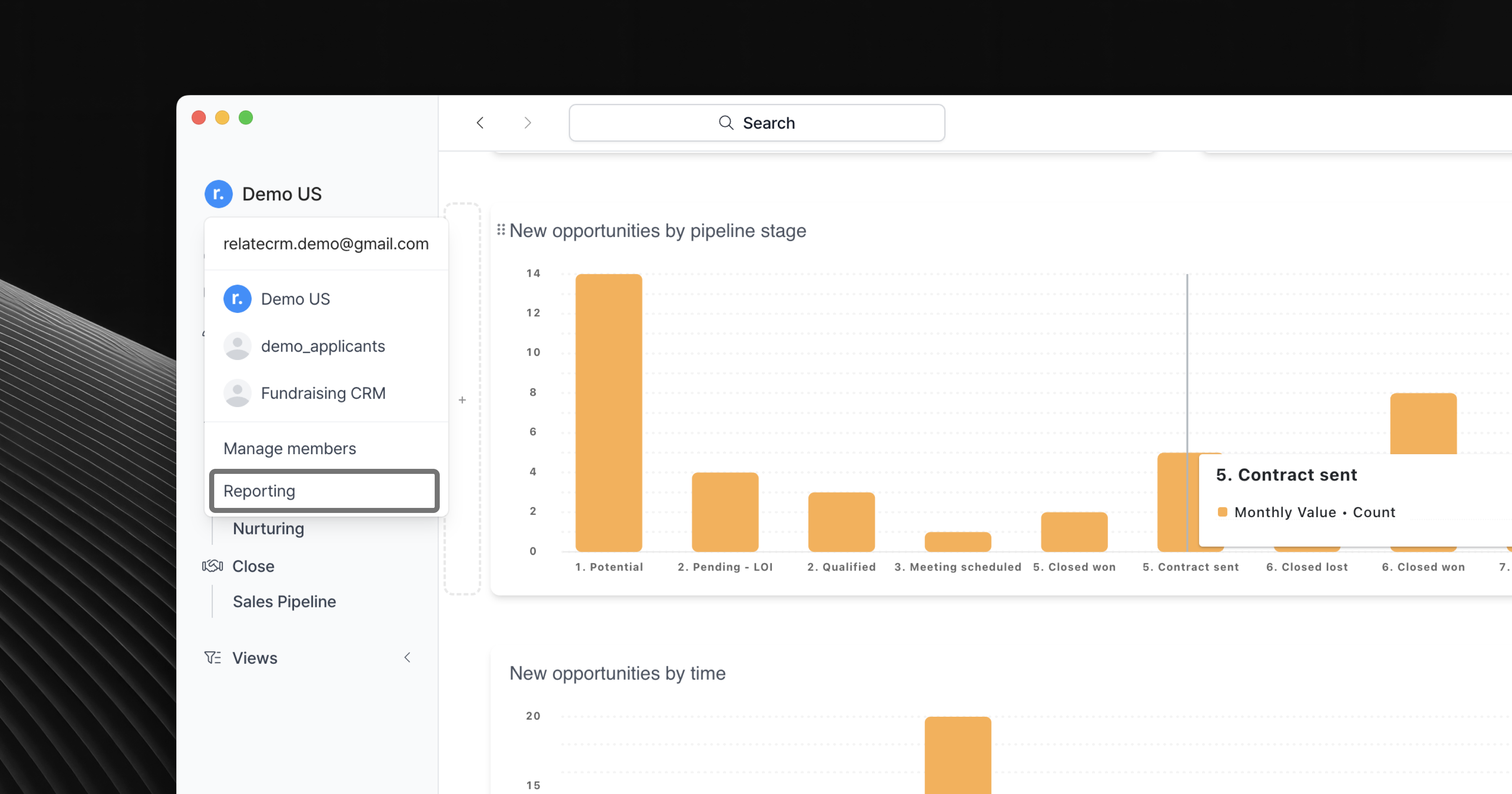
- All information contained in the deal card (including custom fields)
- Organization and contact data associated with the deal card (including custom fields)
Organization & Contact Export
You can export Organization and People information the same way you export deals. Just replace the data set with Organization or Contact.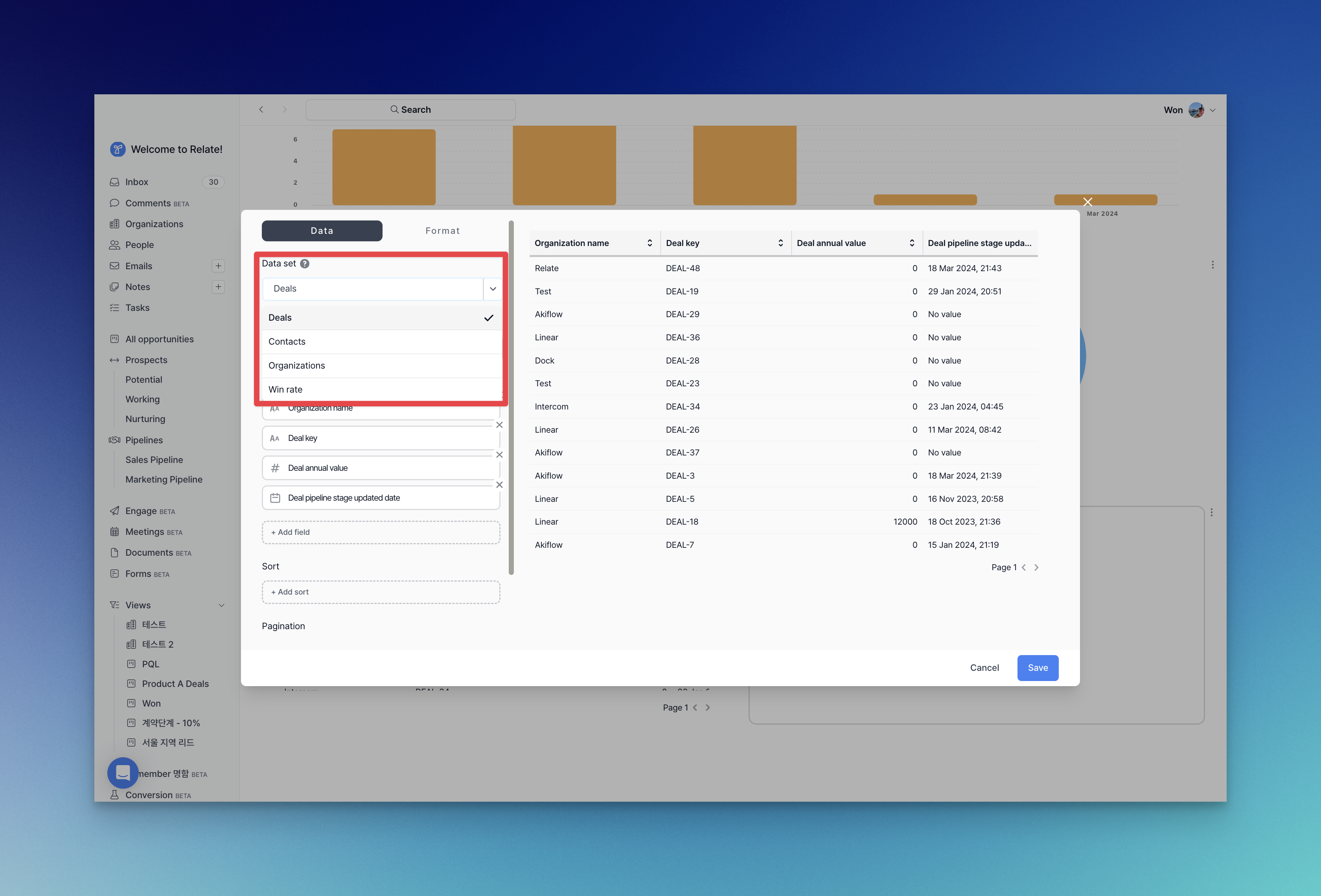
- All information attached to the Organization, including custom fields.
- All information attached to Contact (including custom fields)
- Default fields in Organization attached to Contact (excluding Organization custom fields)