Overview
Relate’s Forms offers an easy way to capture leads, qualify them, and guide them through your sales and marketing workflows. Whether you’re building an inbound sales engine or streamlining your marketing efforts, Forms is designed to make the process efficient and effective.Basics
Forms helps you identify and manage qualified leads more effectively by using the following components.Builder
This is where you design and customize your form structure to suit your needs. Collecting relevant information helps you identify sales qualified leads (SQLs) and ensure only the most promising leads progress in your pipeline.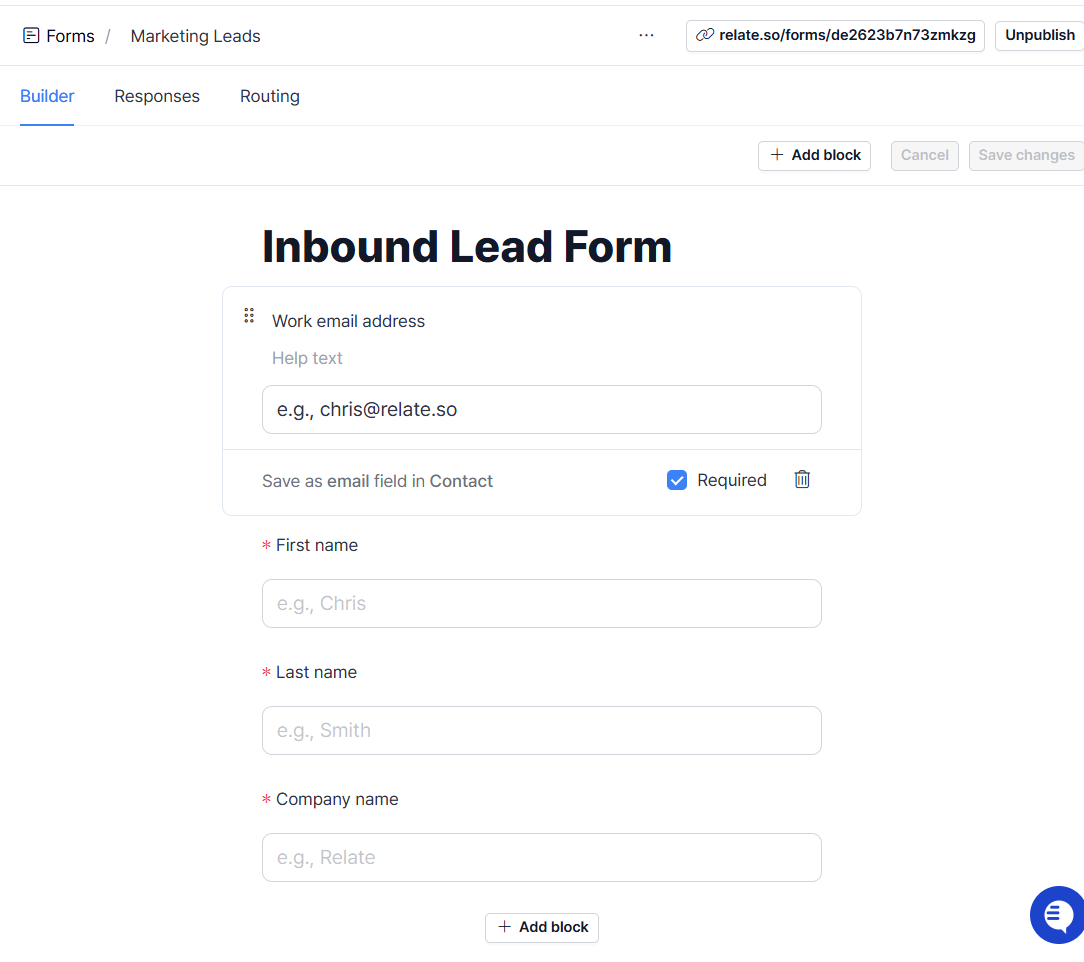
- Add or remove blocks.
- Edit block labels. Use questions or descriptive labels to collect the information that matters most.
- Use placeholder text to guide user input.
- Set blocks as required or optional.
- Apply custom formats for blocks. To edit block formats, update custom fields in Settings.
The input you receive through the form will also be saved in Contact or Organizations.
Routing
Decide where to take your leads based on your workflow needs. Automatically route responses to calendars, documents, or custom URLs to guide them through the next steps in their journey.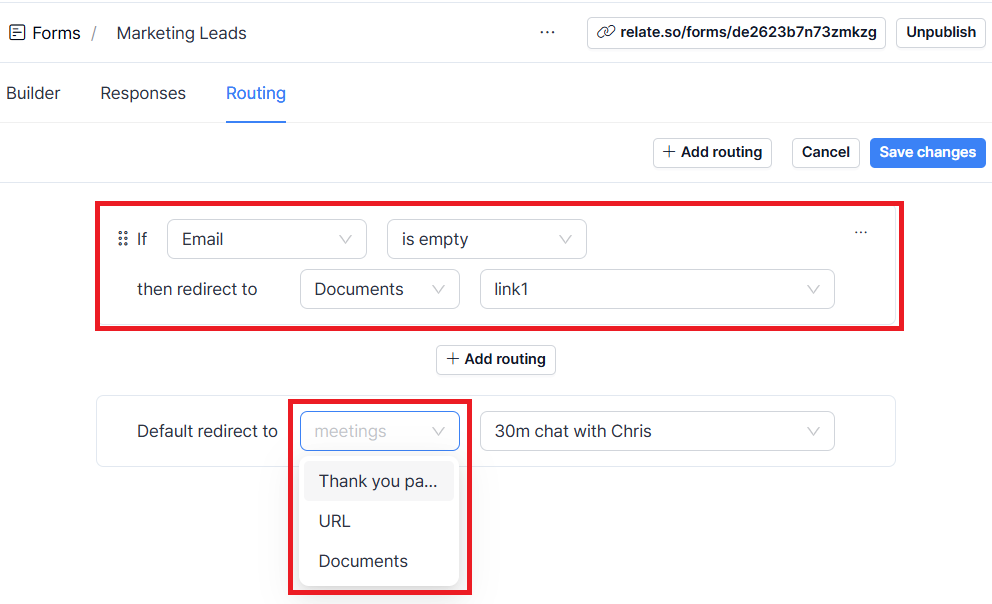
- URL: Guide leads to tailored pages for further engagement.
- Meeting: Direct leads to schedule calls with your team via Relate Cal.
- Document: Provide immediate access to marketing resources like whitepapers or guides using Relate Docs.
Responses
Forms automatically archive submitted information, helping you track leads and monitor progress over time.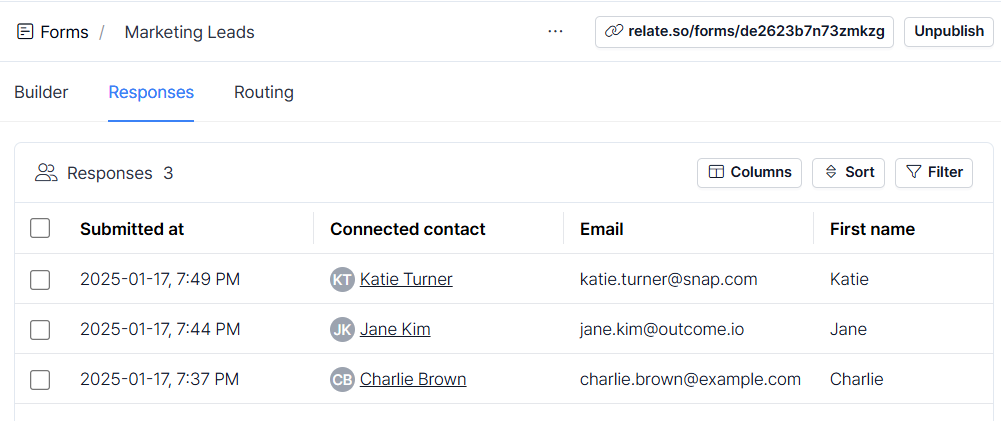
Downloading Form Responses
In Relate, you can collect information necessary for lead validation using Forms, and export the contacts and their responses in CSV or image format.-
Click the logo at the top left of the screen > Reporting > Add View.
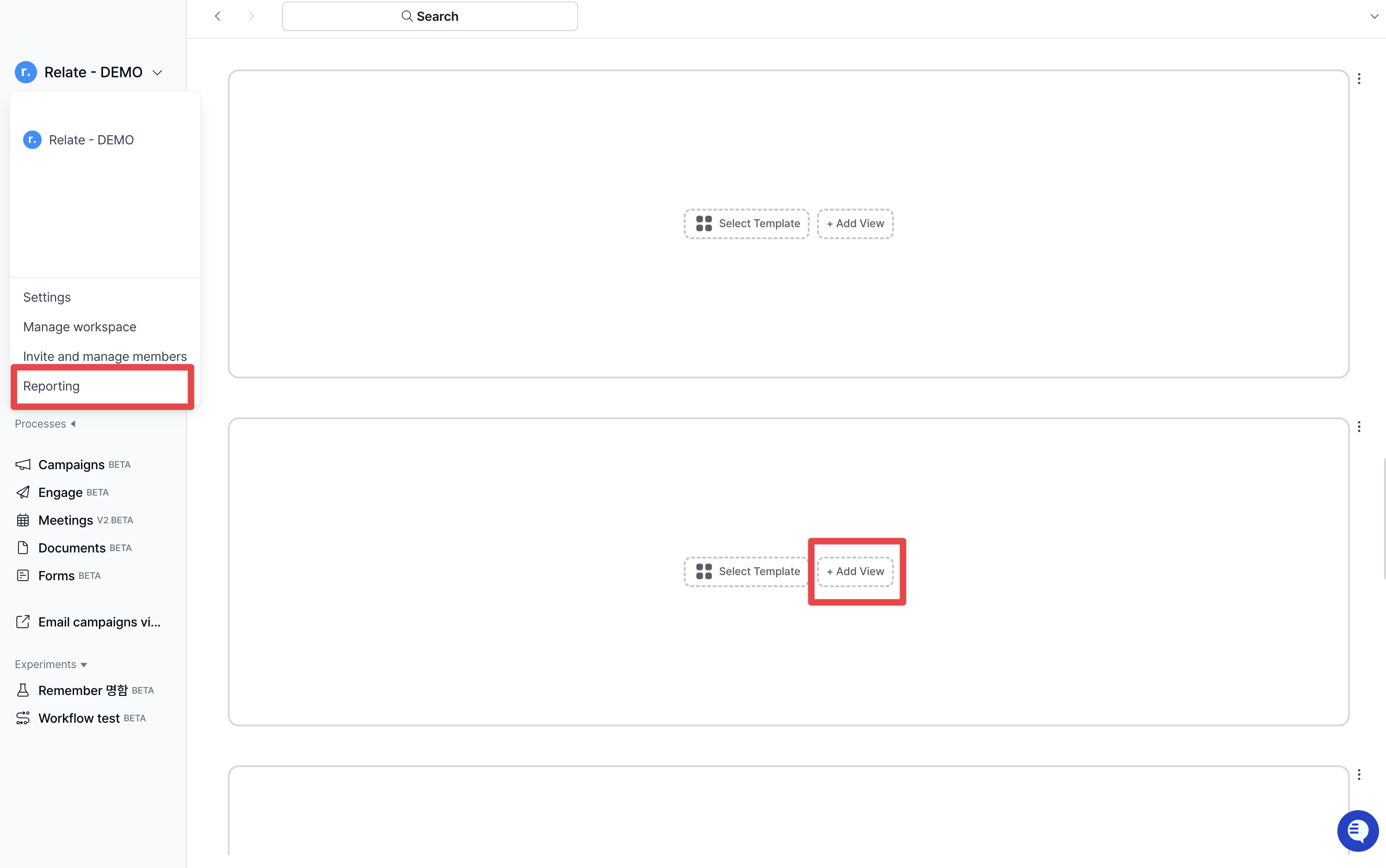
-
Click the Data tab at the top left, then configure the items as follows:
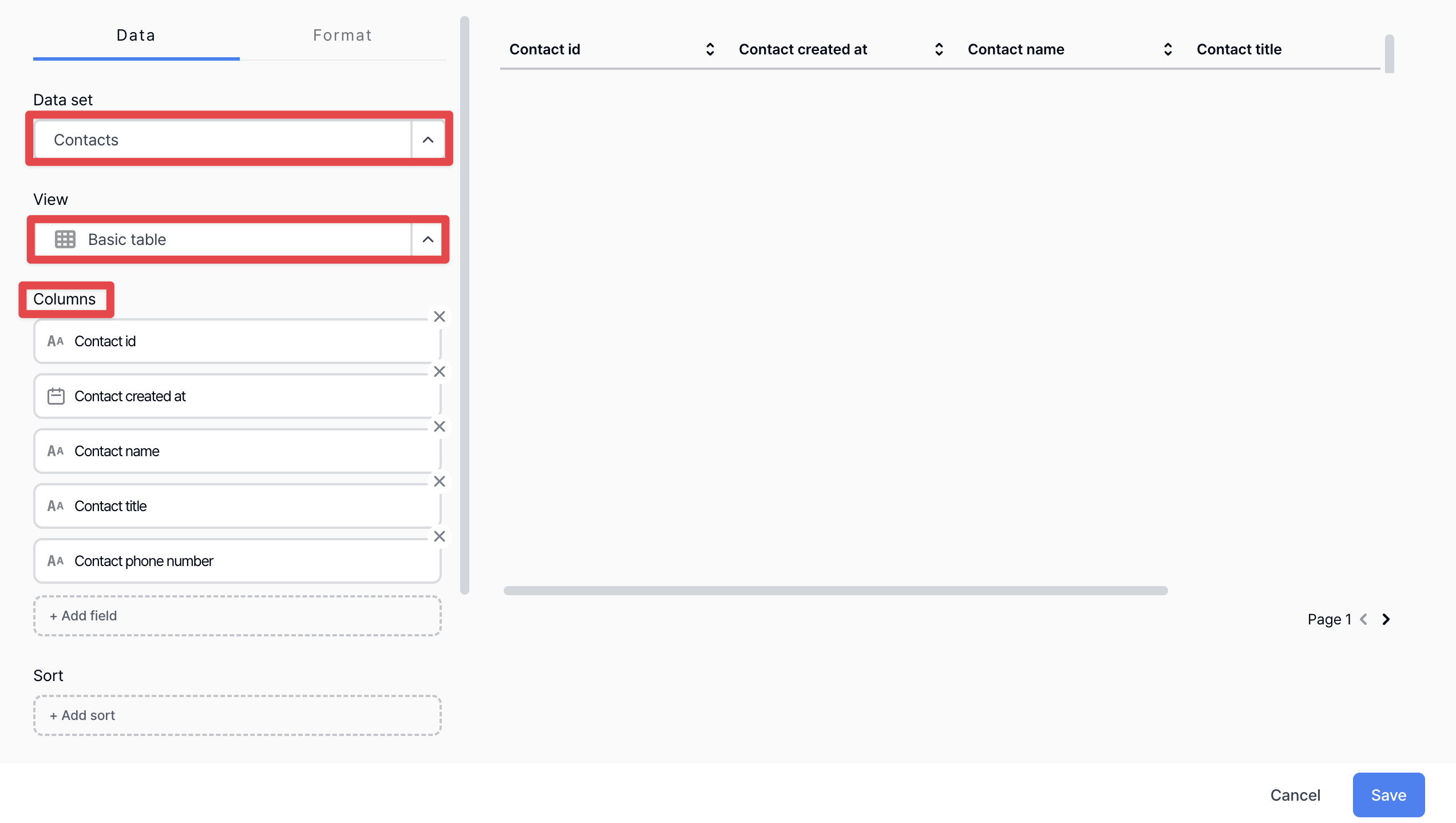
- Data set: Contacts
- View: Basic table
- Columns: Select the field where each survey response is stored. You can check the field by clicking on each question under Forms in the left sidebar. For example, responses to the question in the image below are stored in the
Sales Teamcolumn of the Organization..png?fit=max&auto=format&n=DuvjortT79cX7UH6&q=85&s=8b54f1c3da551f949d9cc834c01beea8)
- Click Advanced Options and configure the items as follows:\
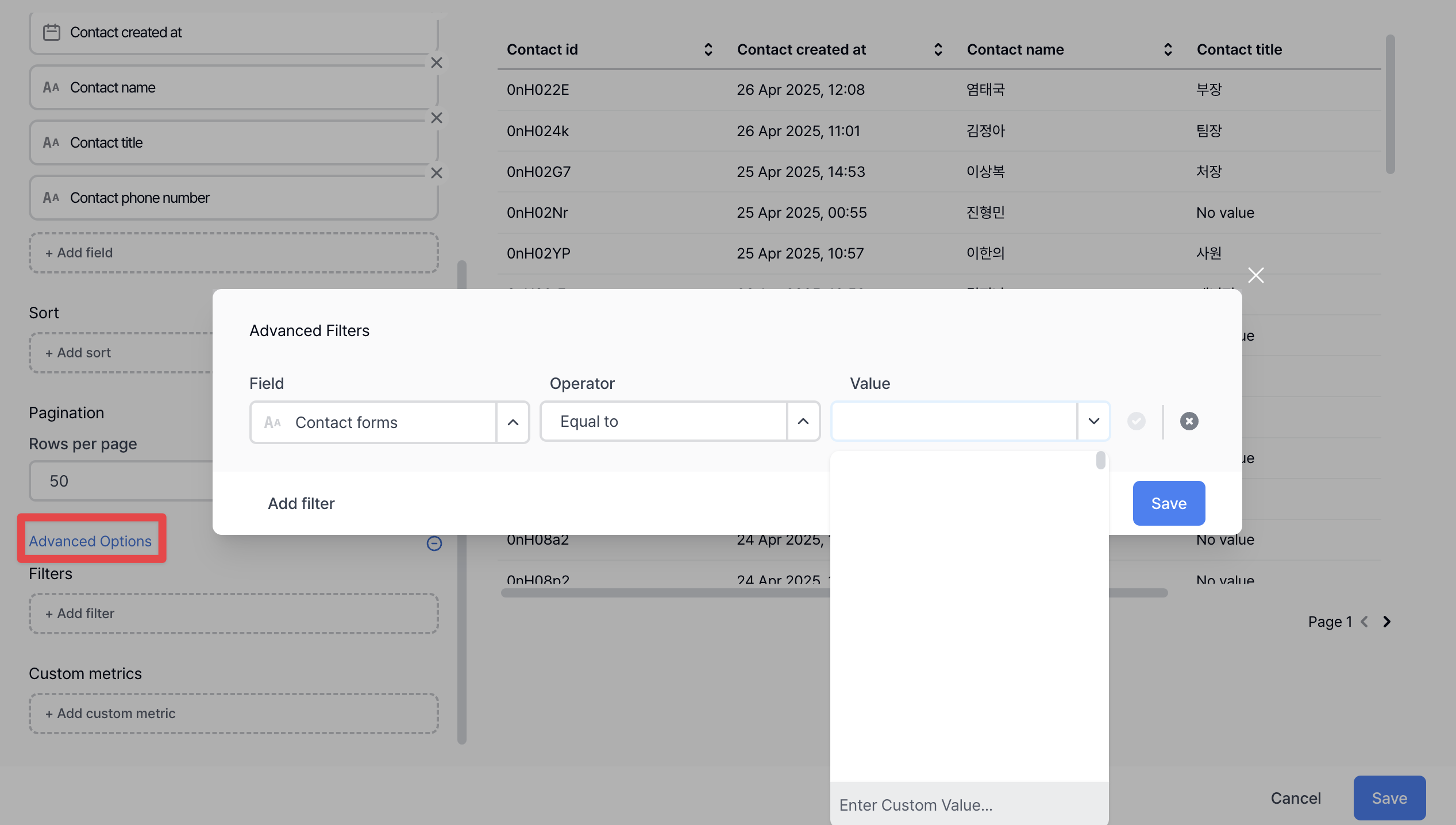
- Field: List name
- Operator: Equal to
- Value: The name of the Form you want to extract.
- Click the three-dot menu in the top right corner of the dashboard > Download > Visible data set. We recommend downloading the file in Excel (.xlsx) format to ensure the data is not corrupted.
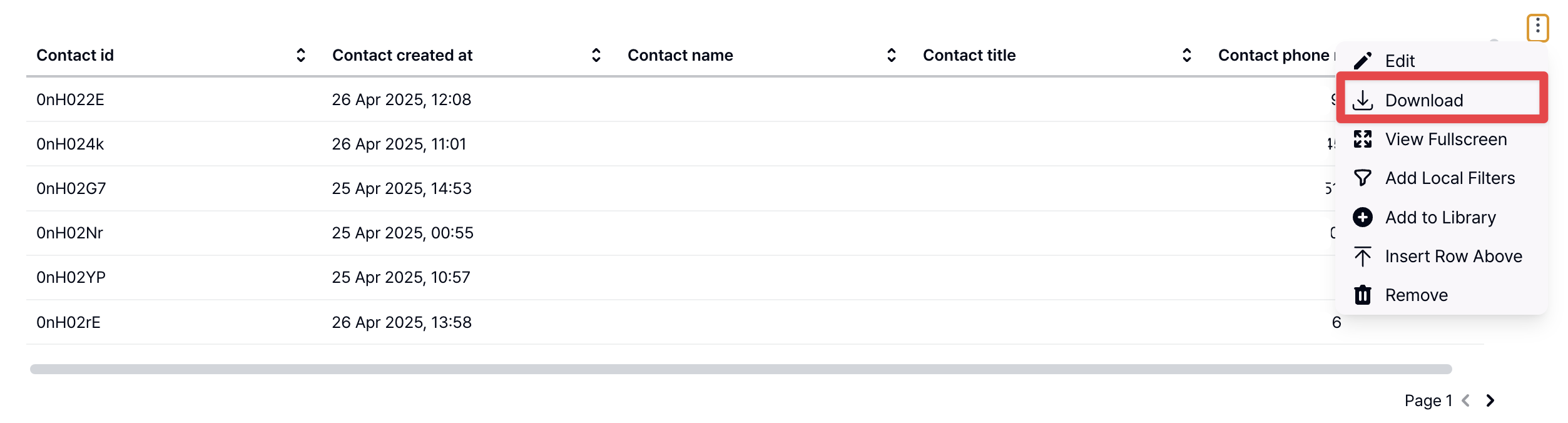
Set Up a New Form
- Go to Forms.
- Click
+ Formor+ Add Formto start creating a new form. - Configure the builder to collect the information you need from leads.
- Set up Routing (Optional). Decide where leads are routed after submission.
If no routing is configured, users will be directed to a thank you page by default.
- Publish the form to make it public and embed it on your website, in email campaigns, or on social media.
- Track progress. Use Responses to monitor submissions and adjust forms as needed.
Maximize Sales and Marketing with Forms
- Capture and qualify leads: Use Forms to collect key information from leads, engage potential customers, and automatically identify sales qualified leads (SQLs).
- Simplify routing: Easily route leads to the next step, whether that’s book a call, accessing resources, or navigating to specific content.
- Build a subscriber list: Effortlessly grow your newsletter audience and keep potential customers engaged with relevant updates.
- Distribute assets: Enable users to instantly download whitepapers, reports, or other resources right after filling out a form.
- Engage through campaigns: Embed Forms in email campaigns, social media posts, or landing pages to capture more leads and boost engagement.